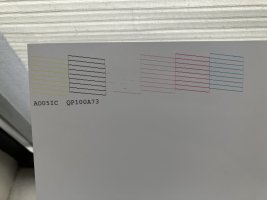Ben M
Print Lurker
- Joined
- Mar 30, 2022
- Messages
- 1
- Reaction score
- 0
- Points
- 1
- Printer Model
- Epson Artisan 1430
A friend gave me an Epson Artisan 1430 about a year ago. I used it intermittently and it always worked fine. I had to order new ink (remanufactured Epsons; the printer utility reads them as genuine Epsons) recently and I have had problems with printing ever since using the new cartridges. The printer works but the colors are all wrong. I've ran multiple head cleanings and nozzle checks as well as a short cleaning with paper towels and windex. The light cyan (I believe) isn't printing at all when I run a test page (attached). What could be causing this and how can I fix it? Thank you!