Can anyone tell from this test print what the problem is with my MP620?
The yellow ink fades out, and then doesnt print yellow at all, but the yellow cartridge is full of ink.
Is it the printhead? But the yellow starts printing, so presumably isnt blocked?
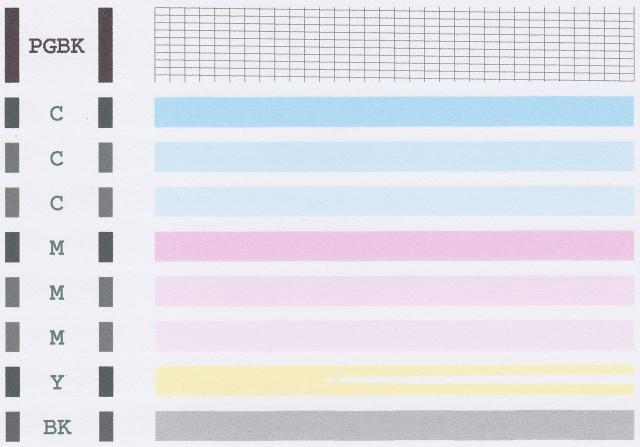
Here's the test print in much more detail on my uni server
http://itsuite.it.brighton.ac.uk/jjl/tsena/SCN_0012.jpg
Many thanks for any help.
The yellow ink fades out, and then doesnt print yellow at all, but the yellow cartridge is full of ink.
Is it the printhead? But the yellow starts printing, so presumably isnt blocked?
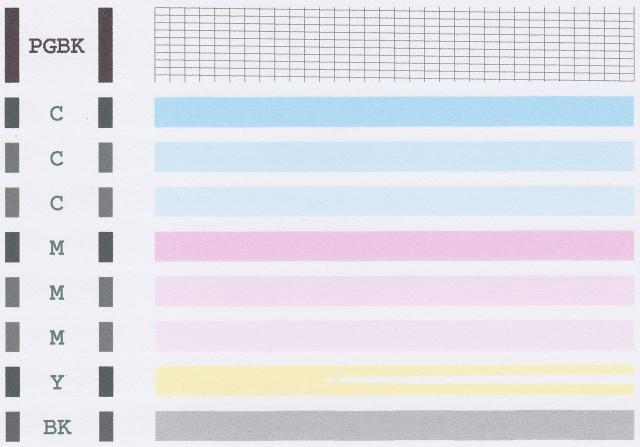
Here's the test print in much more detail on my uni server
http://itsuite.it.brighton.ac.uk/jjl/tsena/SCN_0012.jpg
Many thanks for any help.

