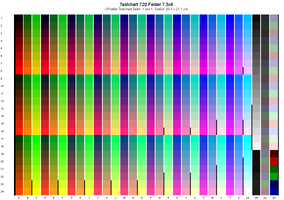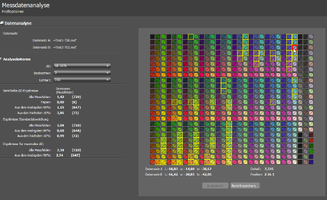- Thread starter
- #31
- Joined
- May 29, 2007
- Messages
- 3,020
- Reaction score
- 1,752
- Points
- 333
- Location
- Ghent, Belgium
- Printer Model
- SC-900 ET-8550 WF-7840 TS705
With help of @crenedecotret:
Here is a new target set based on the famous i1Profiler TC9.18 target combined with the SpyderPrint grays target (to neutralise black and white printing) to be printed on 2 sheets of A4 for ArgyllCMS and to be scanned with the i1Pro2 spectro:
Here is a new target set based on the famous i1Profiler TC9.18 target combined with the SpyderPrint grays target (to neutralise black and white printing) to be printed on 2 sheets of A4 for ArgyllCMS and to be scanned with the i1Pro2 spectro: