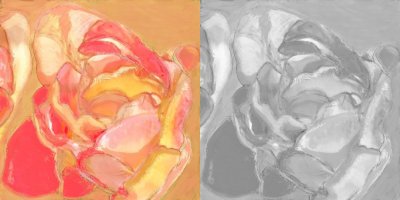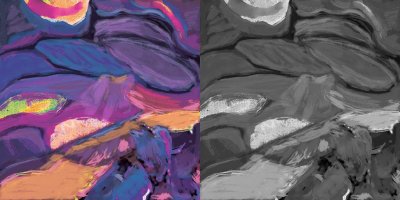Carole Jeanne
Newbie to Printing
- Joined
- May 13, 2021
- Messages
- 4
- Reaction score
- 0
- Points
- 6
- Location
- Toronto, Ontario, Canada
- Printer Model
- Epson ET 7700
Hello - really appreciate opportunity to be part of a discussion on printing art work digitally using an Epson ink jet printer. I just purchased the Epson 'Eco Tank' 7700 and not seeing the subtle colour changes in my photo paper prints.