- Joined
- May 29, 2007
- Messages
- 3,000
- Reaction score
- 1,726
- Points
- 333
- Location
- Ghent, Belgium
- Printer Model
- SC-900 ET-8550 WF-7840 TS705
Today I used Calibrite CCStudio to make a profile (BW optimized method using the 1 + 2 target procedure), between my older Colormunki Photo and my newly purchased second hand Colormunki Photo (Thanks to @palombian ).
Printer: Epson SC-P800
paper: Netbit Glossy 300 gsm (Aldi Belgium)
inkset: Ocbestjet K3 (PB: mixture of 25% Ocbestjet PB + 75% OCP PB)
Please use iccview.de to upload and compare the gamut.
The scanning quality seems to be similar (take into account the reading error). I Also printed the picture twice to compare using profile one and profile two.
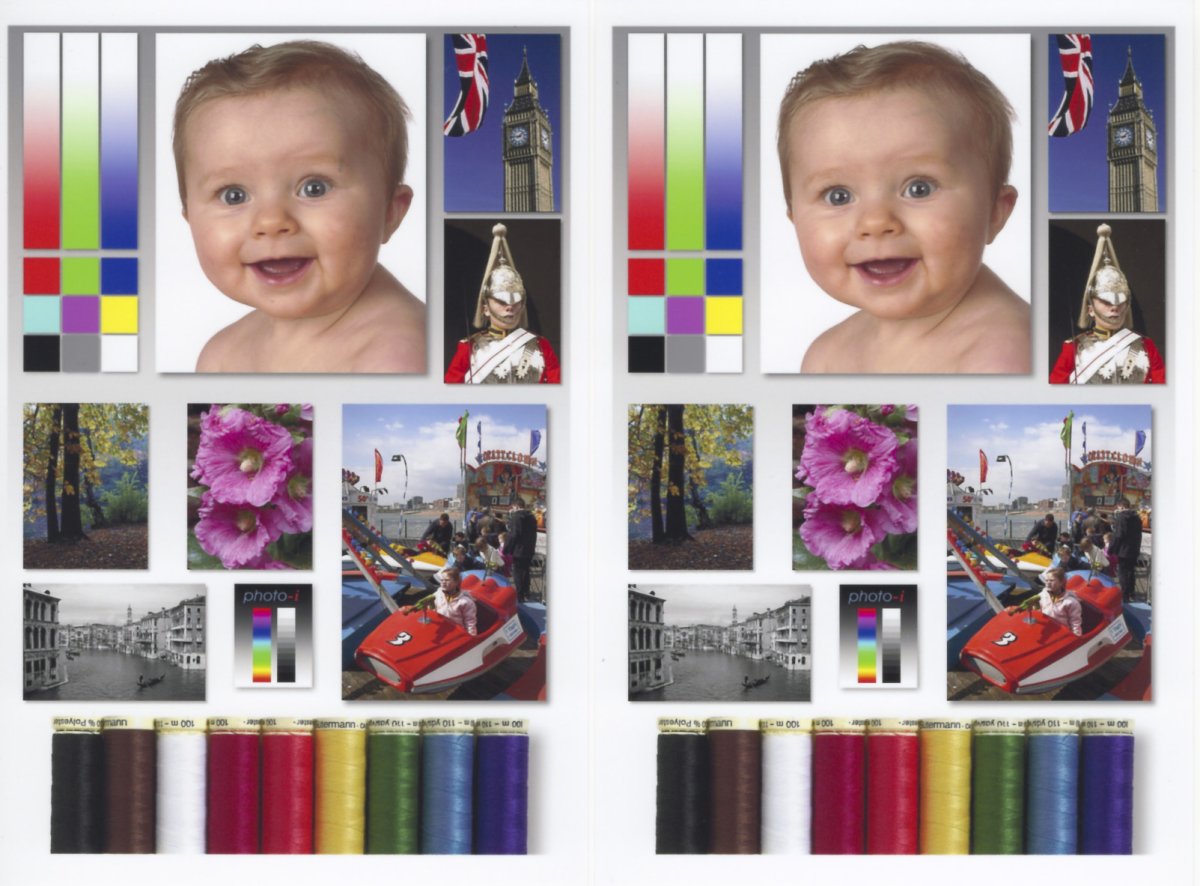
Printer: Epson SC-P800
paper: Netbit Glossy 300 gsm (Aldi Belgium)
inkset: Ocbestjet K3 (PB: mixture of 25% Ocbestjet PB + 75% OCP PB)
Please use iccview.de to upload and compare the gamut.
The scanning quality seems to be similar (take into account the reading error). I Also printed the picture twice to compare using profile one and profile two.
