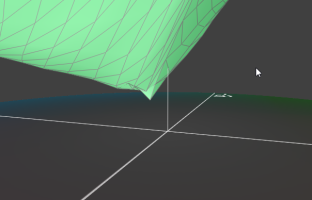nertog
Print Addict
- Joined
- Jun 30, 2009
- Messages
- 156
- Reaction score
- 82
- Points
- 161
- Location
- Regensburg, Germany
- Printer Model
- Epson R3000 - PX720 - P50
No, I cannot make a comparison with commercial software from X-rite or Datacolor as I do not own either. What I do see is that Argyll creates colorimetric profiles which give you the darkest neutral black possible with a particular printer-ink-paper combo. Deviating from neutral (and thus from the "rules" of the colorimetric rendering intent) might result in darker blacks, of course.Do you have any documented evidence for that ?
Now, with the perceptual rendering intent all bets are off as there is no well described standard to follow.
@OP: have you tried using the -S flag with a small percentage of gamut compression (1% or so) instead of a reference ICC profile? This might give you deeper blacks without hurting the overall look of the image too much...