MasterMacMaverick
Getting Fingers Dirty
- Joined
- Aug 14, 2015
- Messages
- 9
- Reaction score
- 7
- Points
- 20
- Location
- Tucson, AZ
- Printer Model
- HL-3170CDW & WF3640
Ok, I have signed up since I have found that this forum is more active and thusly I might find better feedback. Strap in this might be popcorn worthy!
As the title states, I have a clogged printer. My Google-fu has been extensive, watched many videos, read plenty of forum posts, including ones here. And so far I have not been able to have any success in getting my printer back to working order. Or at least to what I prefer, keep reading.
The printer works for when I print at the maximum settings for the paper I use--plain paper, but I want to be able to get the default setting to work so that I don't have to waste so much ink on each page. Images will be included below.
I am running on refillable cartridges that I got online and have not failed me. What has filed me is that the many methods and chemicals solutions I have concocted still do not work to get what I want.
I have used Windex & alcohol, DIY special cleaners found online, the paper towel strip technique, injecting solution onto the waste pads to soak, I have taken the printhead off and soaked for overnights--at least removed from its carrier and put into a special bowl I was able to cobble together, countless nozzle cleanings, I have even purged the lines with the wicreset utility found online.
I have used purge patterns that I have created, ones found online, as well as ones found in this forum. Still to no avail.
What I will upload/embed are: the most current nozzle check that I performed earlier tonight and a couple of patterns that showcase what I am dealing with.
First,
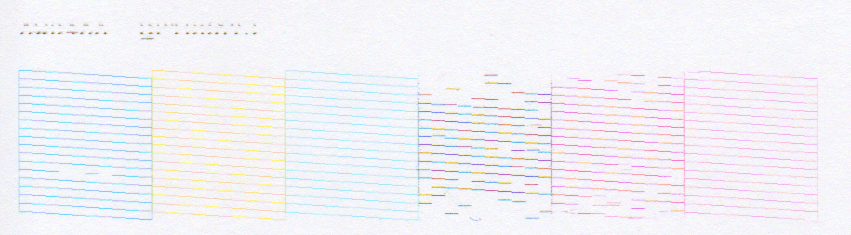 Nozzle Check Aug 13 2015 by Andrew Reimisch, on Flickr
Nozzle Check Aug 13 2015 by Andrew Reimisch, on Flickr
This is my current nozzle check. The three nozzles on the Cyan don't bother me; it's the Black(multicolor) and the Magenta that have formed this repeatable pattern of blank areas.
Next,
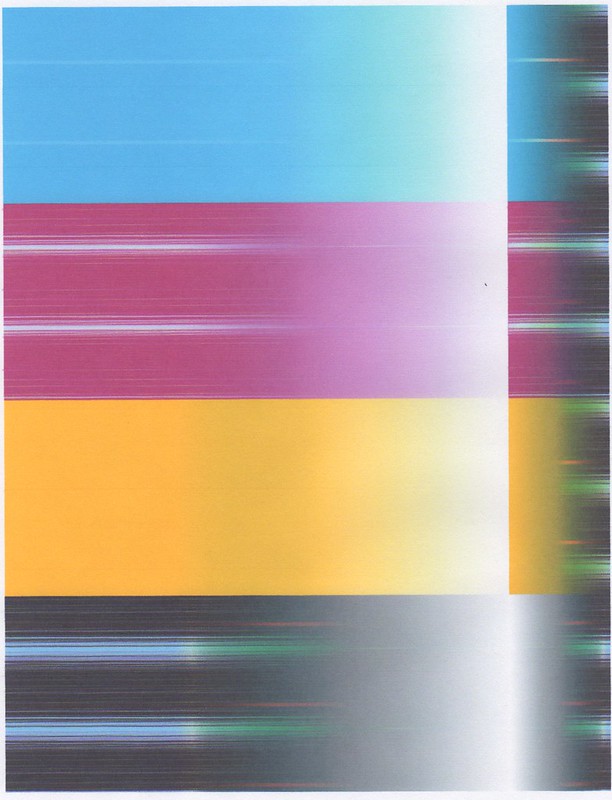 cymk blaster Default Aug 12 2015 by Andrew Reimisch, on Flickr
cymk blaster Default Aug 12 2015 by Andrew Reimisch, on Flickr
This is a CYMK blaster pattern that showcases the Default level of printing that has me so CDO. (That's OCD but the letter are put in order. )
)
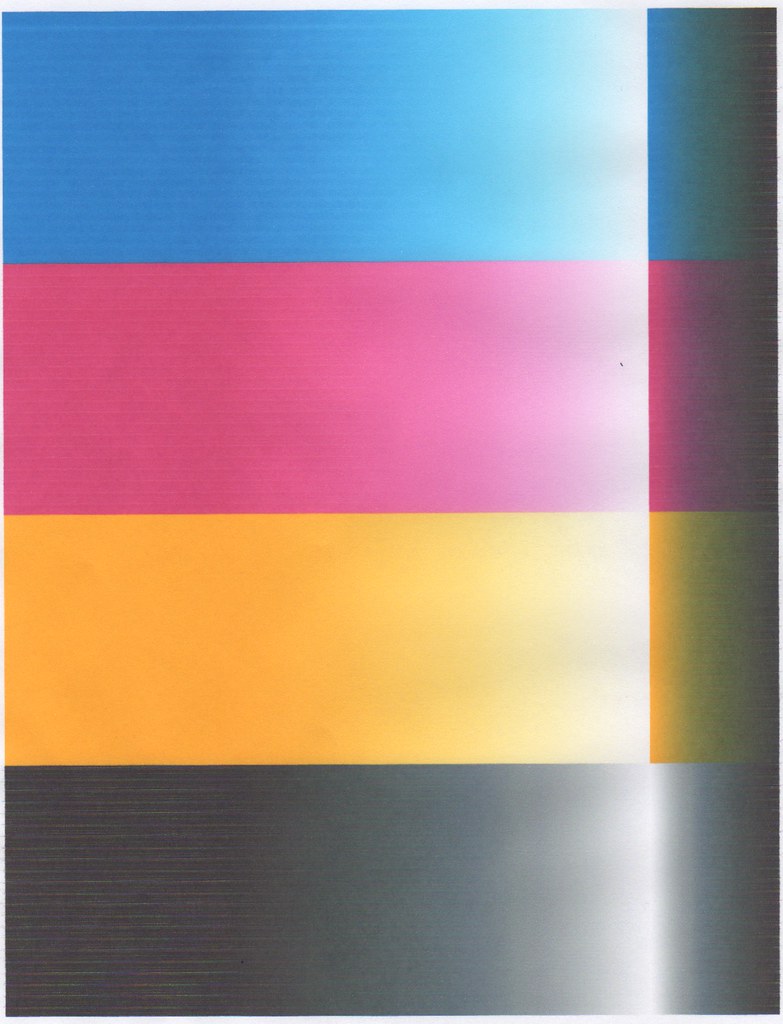 cymk blaster PlainPaperColorMax Aug 12 2015 by Andrew Reimisch, on Flickr
cymk blaster PlainPaperColorMax Aug 12 2015 by Andrew Reimisch, on Flickr
This is the same pattern with the Plain Paper Max setting that I can get. While it's decent, it could be better.
I am now at my wits end and just about willing to try a solution of 1:1 distilled white vinegar and water and let that soak to see if it will pull of a miracle.
So if these images load, any feedback will be greatly appreciated and Thanks in Advance!
As the title states, I have a clogged printer. My Google-fu has been extensive, watched many videos, read plenty of forum posts, including ones here. And so far I have not been able to have any success in getting my printer back to working order. Or at least to what I prefer, keep reading.
The printer works for when I print at the maximum settings for the paper I use--plain paper, but I want to be able to get the default setting to work so that I don't have to waste so much ink on each page. Images will be included below.
I am running on refillable cartridges that I got online and have not failed me. What has filed me is that the many methods and chemicals solutions I have concocted still do not work to get what I want.
I have used Windex & alcohol, DIY special cleaners found online, the paper towel strip technique, injecting solution onto the waste pads to soak, I have taken the printhead off and soaked for overnights--at least removed from its carrier and put into a special bowl I was able to cobble together, countless nozzle cleanings, I have even purged the lines with the wicreset utility found online.
I have used purge patterns that I have created, ones found online, as well as ones found in this forum. Still to no avail.
What I will upload/embed are: the most current nozzle check that I performed earlier tonight and a couple of patterns that showcase what I am dealing with.
First,
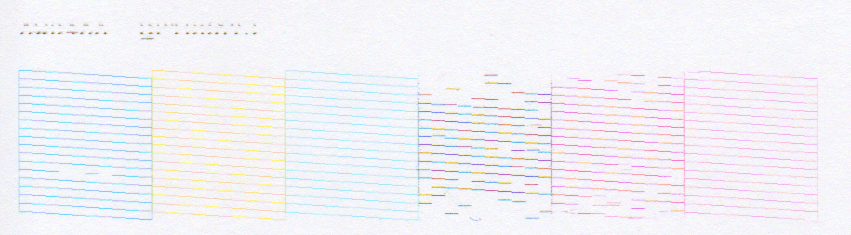 Nozzle Check Aug 13 2015 by Andrew Reimisch, on Flickr
Nozzle Check Aug 13 2015 by Andrew Reimisch, on FlickrThis is my current nozzle check. The three nozzles on the Cyan don't bother me; it's the Black(multicolor) and the Magenta that have formed this repeatable pattern of blank areas.
Next,
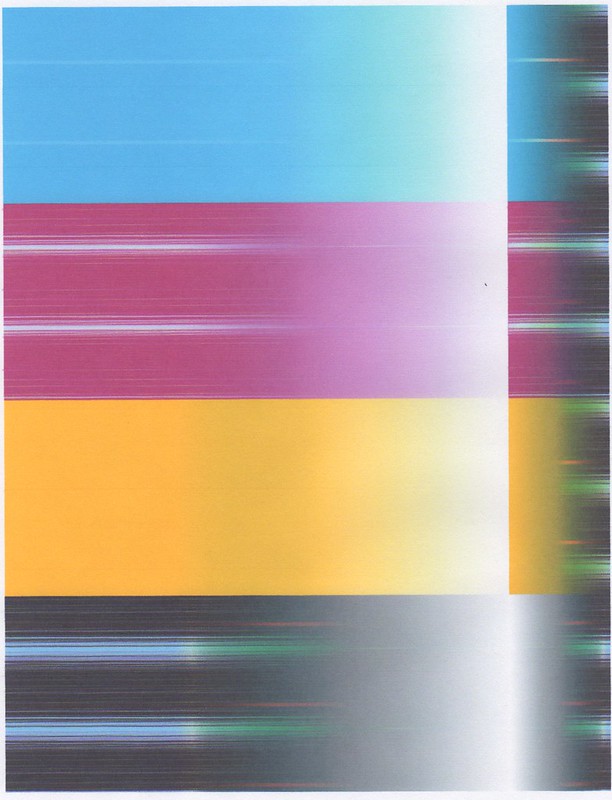 cymk blaster Default Aug 12 2015 by Andrew Reimisch, on Flickr
cymk blaster Default Aug 12 2015 by Andrew Reimisch, on FlickrThis is a CYMK blaster pattern that showcases the Default level of printing that has me so CDO. (That's OCD but the letter are put in order.
 )
)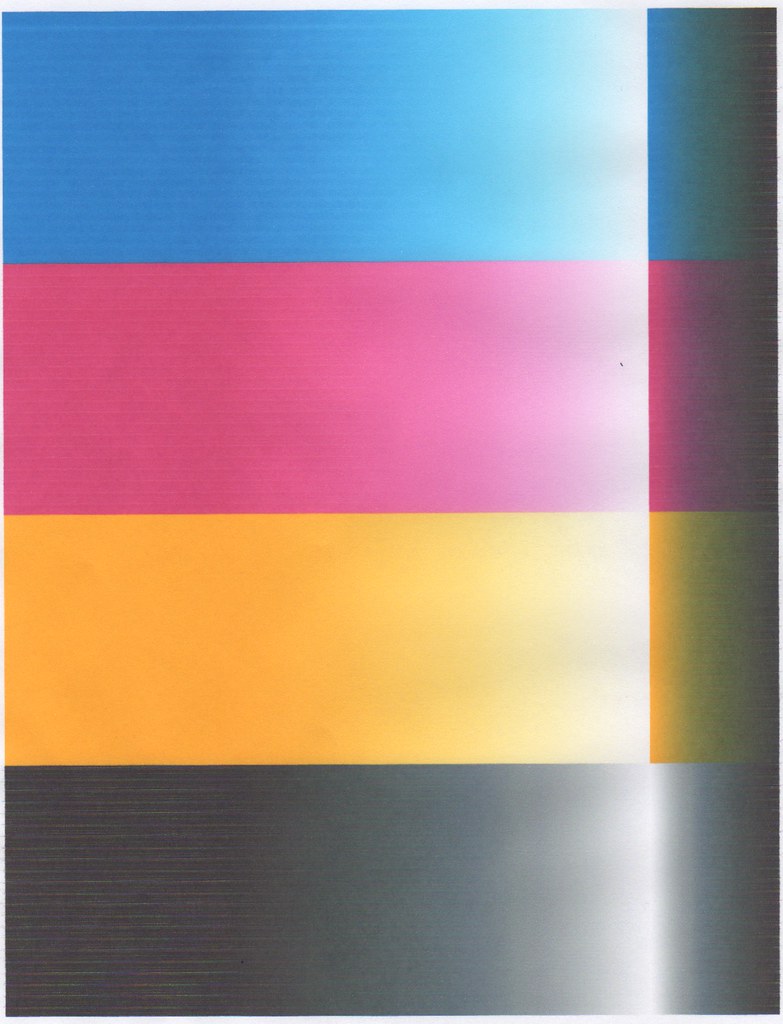 cymk blaster PlainPaperColorMax Aug 12 2015 by Andrew Reimisch, on Flickr
cymk blaster PlainPaperColorMax Aug 12 2015 by Andrew Reimisch, on FlickrThis is the same pattern with the Plain Paper Max setting that I can get. While it's decent, it could be better.
I am now at my wits end and just about willing to try a solution of 1:1 distilled white vinegar and water and let that soak to see if it will pull of a miracle.

So if these images load, any feedback will be greatly appreciated and Thanks in Advance!

