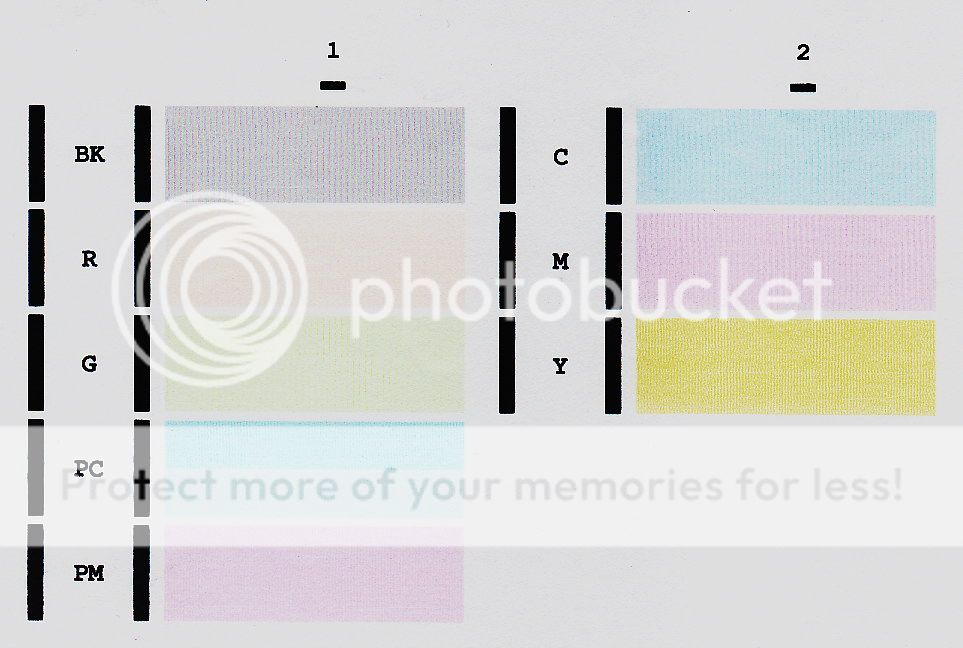- Joined
- Feb 24, 2005
- Messages
- 1,669
- Reaction score
- 183
- Points
- 223
- Location
- North of Boston, USA
- Printer Model
- Canon i9900 (plus 5 spares)
@Trigger37
If they click on your name (to the left), they can select "Start a Conversation" with you. They can then include their e-mail address in that conversation.
Each color has two complete columns of nozzles which are staggered by 1/2 of the hole spacing so that the ink dots from the 2 columns are shuffled between each other. If 1/2 of one column suffers an electrical failure, you will get the pattern shown.
If they click on your name (to the left), they can select "Start a Conversation" with you. They can then include their e-mail address in that conversation.
Each color has two complete columns of nozzles which are staggered by 1/2 of the hole spacing so that the ink dots from the 2 columns are shuffled between each other. If 1/2 of one column suffers an electrical failure, you will get the pattern shown.