Hello.
I have a Canon PIXMA Pro9000MKII and I am having problems with Photo Cyan color.
When the problem starts I had only problems with the PC color. A lighter cyan band on the middle of the PC nozzle test.
I dismount the print head and soak it on distilled water for 24 hours. I do a nozzle check and I had clogs on 4 different colours. After, adviced by The Hat, I soaked it on a glass cleaner named W5 for 24 hours. I do another nozzle test with the next results:
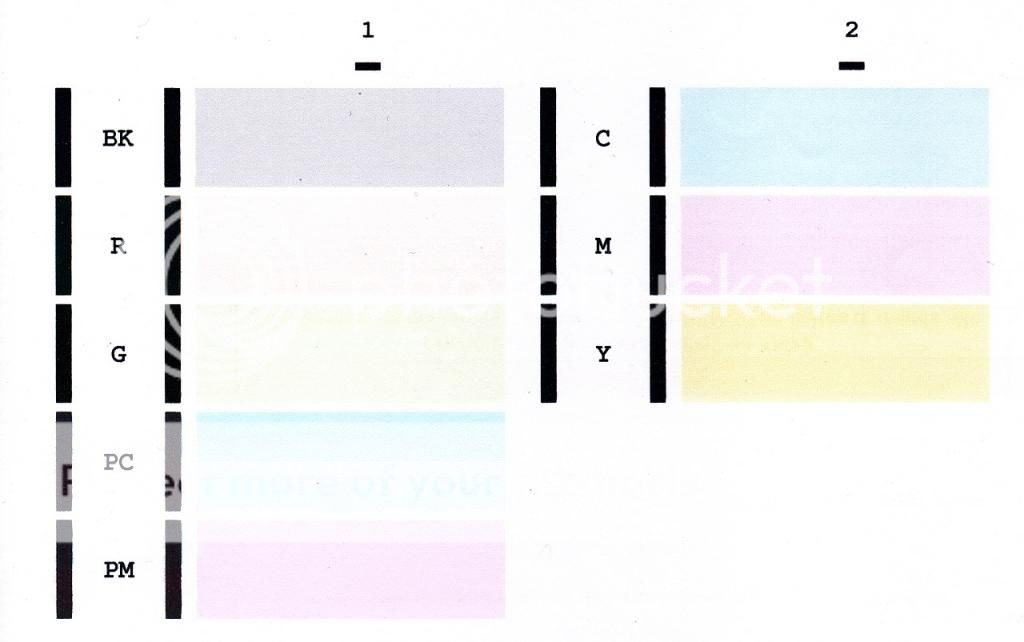
Seems that the only color with problems is the PC that seems to have a dark top half and a light bottom half. I have read here that's a typical electrical problem.
Please, what do you think?
Here, a new printhead for a Pro9000MKII costs more than USD200. I have found a refurbished one on ebay for about USD99 with shipping included: http://www.ebay.es/itm/221296739810?ssPageName=STRK:MESINDXX:IT&_trksid=p3984.m1436.l2649 but with some negative feedbacks about not working and leaking ink.
I have found a refurbished one on ebay for about USD99 with shipping included: http://www.ebay.es/itm/221296739810?ssPageName=STRK:MESINDXX:IT&_trksid=p3984.m1436.l2649 but with some negative feedbacks about not working and leaking ink.
Please, do you think that I can check or do something to try to fix my printhead?
Thank you very much for your help !
I have a Canon PIXMA Pro9000MKII and I am having problems with Photo Cyan color.
When the problem starts I had only problems with the PC color. A lighter cyan band on the middle of the PC nozzle test.
I dismount the print head and soak it on distilled water for 24 hours. I do a nozzle check and I had clogs on 4 different colours. After, adviced by The Hat, I soaked it on a glass cleaner named W5 for 24 hours. I do another nozzle test with the next results:
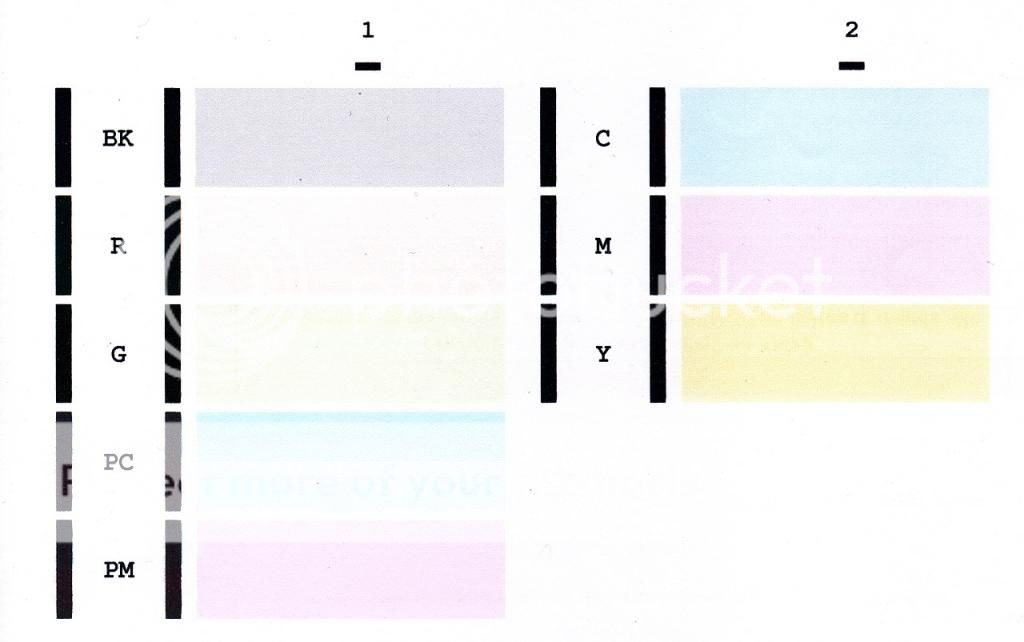
Seems that the only color with problems is the PC that seems to have a dark top half and a light bottom half. I have read here that's a typical electrical problem.
Please, what do you think?
Here, a new printhead for a Pro9000MKII costs more than USD200.
Please, do you think that I can check or do something to try to fix my printhead?
Thank you very much for your help !




