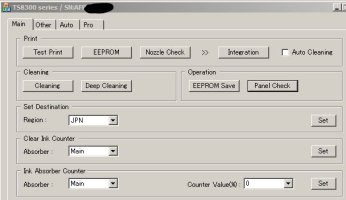kariboo92
Newbie to Printing
- Joined
- Mar 12, 2022
- Messages
- 8
- Reaction score
- 0
- Points
- 6
- Printer Model
- Canon TS8350
Hi
I've been able to enter printer's service mode easily, the printer is well recognized by Canon Service Tool v 5103
The problem is that all tools functions are failing with error code 02
Does it means that the version of this tool is not supporting TS8300 series ?
Thank for feedbacks
I've been able to enter printer's service mode easily, the printer is well recognized by Canon Service Tool v 5103
The problem is that all tools functions are failing with error code 02
Does it means that the version of this tool is not supporting TS8300 series ?
Thank for feedbacks