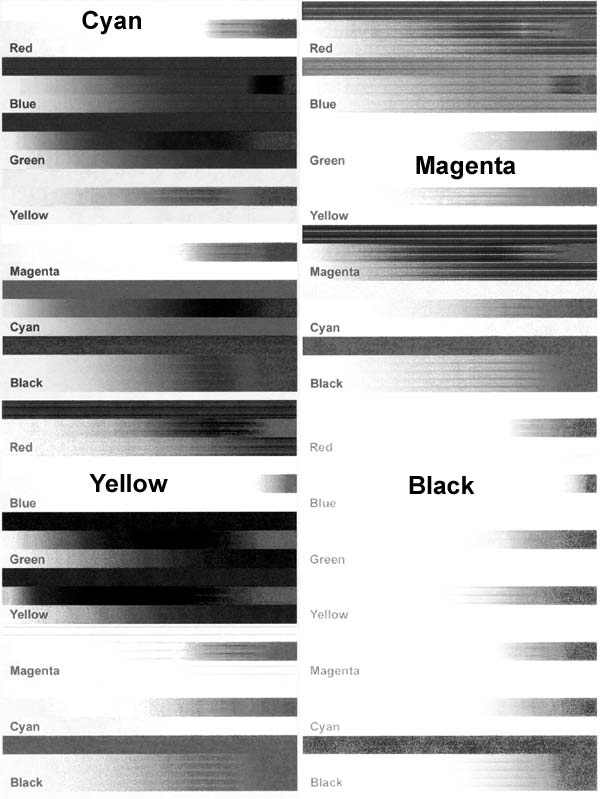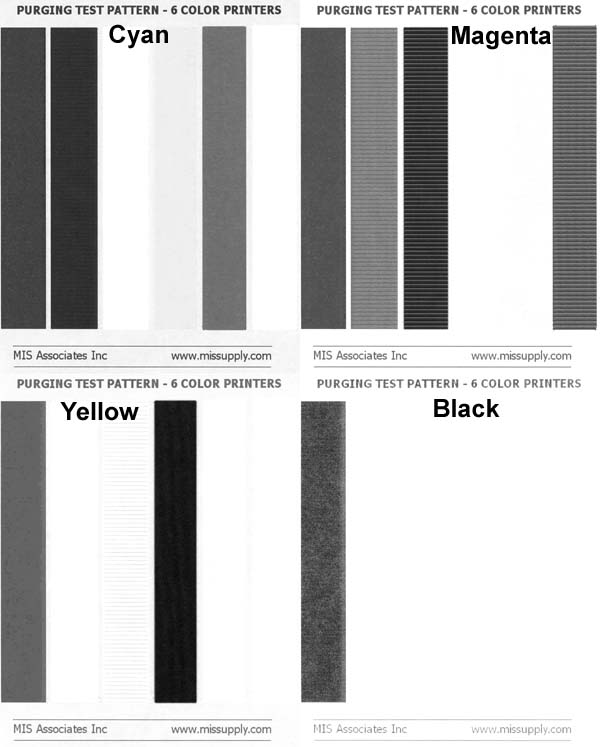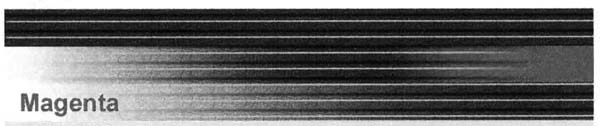- Thread starter
- #11
Also, just noticed that the banding in the "Purging Test Pattern - 6 color Printers" in my post (#10) does not show in the post itself like the original does on my monitor. There the banding is even from top to bottom.
Jane
Jane