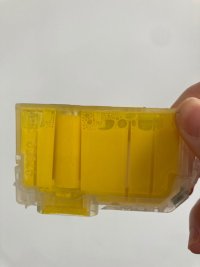maneki
Print Lurker
- Joined
- May 7, 2024
- Messages
- 3
- Reaction score
- 0
- Points
- 1
- Printer Model
- Canon Pro-300
I'm using non-canon inks and also left the stickers on initially (covering the hole at the top) if it's relevant, but not sure it is. I have recently installed red and magenta (yesterday) and it says they are half empty (they're not), and my colour optimizer and cyan which were installed a couple of months ago (correctly that time) are showing as empty - the ink is low but not empty. It may have been doing this with the canon official inks too, it's just impossible to tell with those (because the cartridges are not clear).
Is this deliberate to get you to buy more ink? Or is it a fault? I spend so much money on ink.
Thank you!
Is this deliberate to get you to buy more ink? Or is it a fault? I spend so much money on ink.
Thank you!
Last edited: