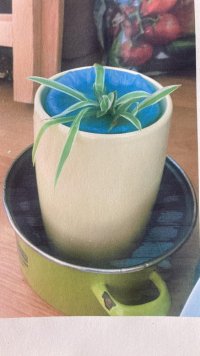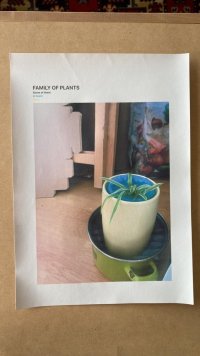KasperDM
Getting Fingers Dirty
- Joined
- Jan 26, 2019
- Messages
- 37
- Reaction score
- 18
- Points
- 45
- Location
- Brussels, Belgium
- Printer Model
- Canon IP4500,HP Deskjet 1000,
Hello everyone, glad to see how the forums here are thriving, with the industry clamping down on repair and durability, places like these are strongholds of independence!
But I'm writing right now because my Pro 100-S is suddenly giving me trouble.
Been cleaning and deep cleaning through the software for some days now, to no real change.
I'm using OctoInk and have been using it for some years, to my great satisfaction.
I've made some photos of a test print I made just now because it might illustrate the problem better:
test print on normal paper:
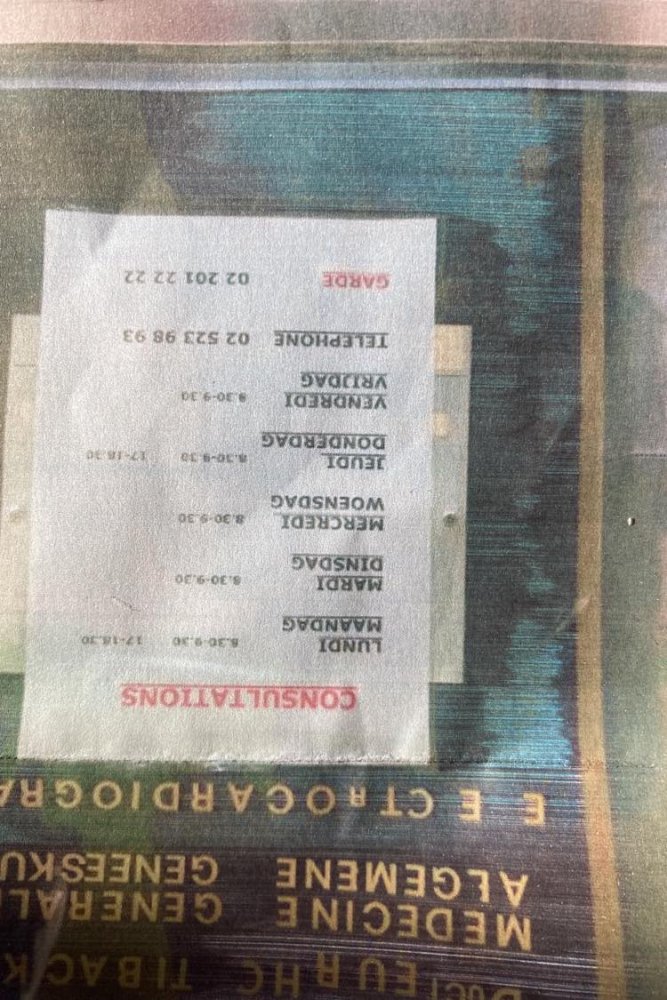
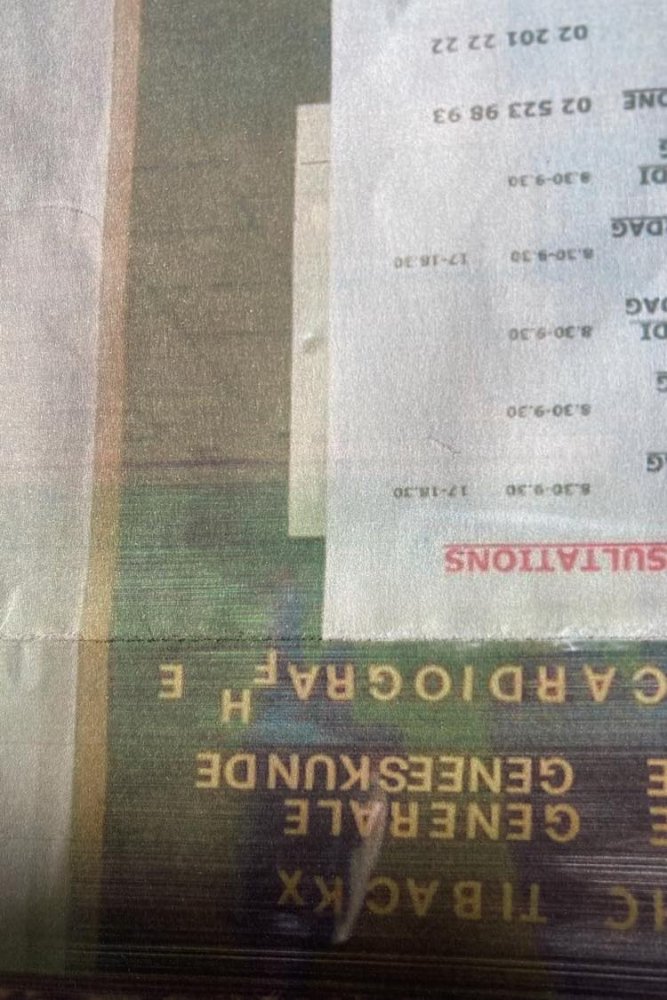
and a photo paper print:

(not exactly what my better half had in mind when she asked to print some images of our son's first birthday :/)
And the nozzle check:
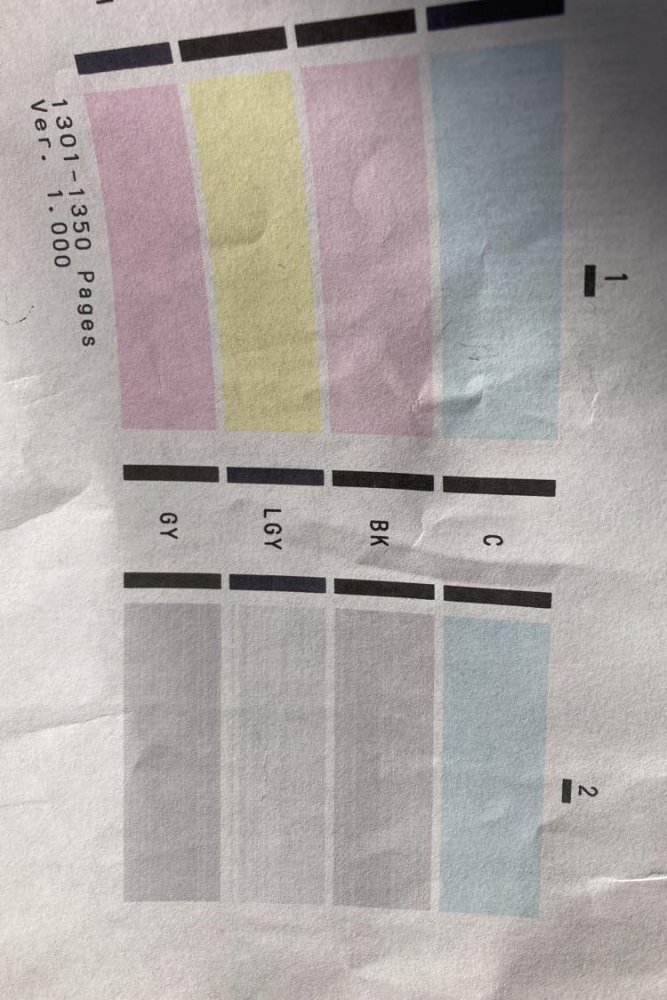
I assume this means there's a larger problem with the C/BK/LGY/GY part of the print head?
Thinking back now, I remember having swapped the OctoInk C last month for an old half-full OEM cart I had still lying around, since I can't seem to unclog the needle on my refill bottle for that ink. That OEM cart was signalled by the printer as empty when I tried to print with it (though it visually wasn't), so I found a way to get the OctoInk in the OctoCart without the needle and it printed fine again for a week or so.
- would you advise soaking the print head as the next best step?
- could there be another reason?
thanks so much in advance.
kasper
Belgium, Continental Europe
But I'm writing right now because my Pro 100-S is suddenly giving me trouble.
Been cleaning and deep cleaning through the software for some days now, to no real change.
I'm using OctoInk and have been using it for some years, to my great satisfaction.
I've made some photos of a test print I made just now because it might illustrate the problem better:
test print on normal paper:
and a photo paper print:
(not exactly what my better half had in mind when she asked to print some images of our son's first birthday :/)
And the nozzle check:
I assume this means there's a larger problem with the C/BK/LGY/GY part of the print head?
Thinking back now, I remember having swapped the OctoInk C last month for an old half-full OEM cart I had still lying around, since I can't seem to unclog the needle on my refill bottle for that ink. That OEM cart was signalled by the printer as empty when I tried to print with it (though it visually wasn't), so I found a way to get the OctoInk in the OctoCart without the needle and it printed fine again for a week or so.
- would you advise soaking the print head as the next best step?
- could there be another reason?
thanks so much in advance.
kasper
Belgium, Continental Europe