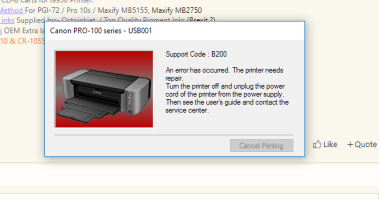Tamalynn M Custer
Newbie to Printing
- Joined
- Jun 24, 2019
- Messages
- 1
- Reaction score
- 0
- Points
- 4
- Printer Model
- Canon Pixma Pro-1
I have printed thousands of pictures over the last 5 years on my Canon Pixma Pro-1 printer. April 17, 2019 I got error message B200 so I ordered a replacement print head directly from Canon thinking I could replace it myself. Opened the cover up, and print head wouldn't move. After the printer had been unplugged for a few days, I decided to plug it back in to see if the head could be moved. The yellow light stopped flashing and everything worked. I was able to print pictures for the last 2 months. Then last week, I got error message B200 when trying to print pictures, was told all my ink tanks were empty (they were all full) and the yellow light flashed along with the power light. I am thinking the print head really needs to be replaced this time and am asking for detailed instructions on how to do this task. Does anyone know if technicaldownload.com is legit? I saw they have a service manual for purchase. Thanks for any help.