You are using an out of date browser. It may not display this or other websites correctly.
You should upgrade or use an alternative browser.
You should upgrade or use an alternative browser.
Canon Pixma Pro 1 Ink and refill options.
- Thread starter Samuel Laycock
- Start date
finepics
Getting Fingers Dirty
- Joined
- Apr 29, 2015
- Messages
- 24
- Reaction score
- 11
- Points
- 32
- Location
- Hong Kong
- Printer Model
- Canon Pro10
Just for info Maetone have a regular website www.maetone.com where you don't need to register with alibaba.
- Joined
- Jan 18, 2010
- Messages
- 16,145
- Reaction score
- 9,096
- Points
- 453
- Location
- Residing in Wicklow Ireland
- Printer Model
- Canon/3D, CR-10, CR-10S, KP-3
I’ve had no trouble getting small minimum orders of cartridges from the Zhuhai Maetone Image Co, ok their English isn’t great but it’s not that difficult to place an order with them, but be sure to use China postal service if you can rather than international Couriers, this can avoid Custom & Excise duty.
http://maetone.en.alibaba.com/produ...idge_for_Canon_Pixma_Pro_1_made_in_china.html
As far as waste inks are concerned yes it does grab 40% of the first cartridge inks and puts it into the CISS tubing but it is not wasted, it can be used up later, and the cartridges that comes with a new printer are all FULL, with 40 ml in each.
The only time the Pro 1 will actually waste ink is after 45 days of ownership, that’s when it preforms a system clean out which empties the tubing of all inks and replenish it with new ink from the cartridges, it only does this the once.
I have collected all my waste ink which has amounts to 1.2 litres over 3 years, and that works out as 100 ml for each tank, = 30 ml a colour/year.
http://maetone.en.alibaba.com/produ...idge_for_Canon_Pixma_Pro_1_made_in_china.html
As far as waste inks are concerned yes it does grab 40% of the first cartridge inks and puts it into the CISS tubing but it is not wasted, it can be used up later, and the cartridges that comes with a new printer are all FULL, with 40 ml in each.
The only time the Pro 1 will actually waste ink is after 45 days of ownership, that’s when it preforms a system clean out which empties the tubing of all inks and replenish it with new ink from the cartridges, it only does this the once.
I have collected all my waste ink which has amounts to 1.2 litres over 3 years, and that works out as 100 ml for each tank, = 30 ml a colour/year.
- Joined
- Jan 18, 2010
- Messages
- 16,145
- Reaction score
- 9,096
- Points
- 453
- Location
- Residing in Wicklow Ireland
- Printer Model
- Canon/3D, CR-10, CR-10S, KP-3
@finepics there is a difference on some of the Canon models regarding setup cartridges, the popular cheap ones use setup cartridges (low ink) but all the Pro models come with full cartridges..
- Thread starter
- #17
Samuel Laycock
Fan of Printing
- Joined
- Apr 20, 2015
- Messages
- 30
- Reaction score
- 11
- Points
- 50
- Location
- Stockport UK
- Printer Model
- CANON PIXMA PRO 1 & PRO 10S
Hello all, I bought 2 sets of these inks from China, using the links given to Alibaba. I recived them over a few weeks ago, have just replaced 10 out of the 12 inks on the printer and now get the error message :
Support Code B500
A printer error has occured.
Turn on & Off again.
If that doesnt clear the error, the printer needs repair.
See the manuel & contact the service ctr ....
So, spent £150.00 and have a broken printer, can anyone help please ? I have over a hundred images to print before the end of the week from a wedding job : /
EDIT Unable to remove inks as the doors wont open to allow me to replace them...I am getting both lights flashing and the corrasponding error for 8 flashes is as follows :
1701
Cause
The ink absorber is almost full.
Action
Press the printer's RESUME/CANCEL button to continue printing. Contact the service center.
Someone please help !
Support Code B500
A printer error has occured.
Turn on & Off again.
If that doesnt clear the error, the printer needs repair.
See the manuel & contact the service ctr ....
So, spent £150.00 and have a broken printer, can anyone help please ? I have over a hundred images to print before the end of the week from a wedding job : /
EDIT Unable to remove inks as the doors wont open to allow me to replace them...I am getting both lights flashing and the corrasponding error for 8 flashes is as follows :
1701
Cause
The ink absorber is almost full.
Action
Press the printer's RESUME/CANCEL button to continue printing. Contact the service center.
Someone please help !
Last edited:
- Joined
- Jan 18, 2010
- Messages
- 16,145
- Reaction score
- 9,096
- Points
- 453
- Location
- Residing in Wicklow Ireland
- Printer Model
- Canon/3D, CR-10, CR-10S, KP-3
Hi @Samuel Laycock.
You have got yourself into a right pickle with this one and it’s not going to be easy to solve unless you’re feeling lucky.
The B500 error refers to an ink supply problem i.e. ink leakage, so you’ll need to check each cartridge in hope one of them was not seated properly.
Now to open the ink doors without using the button you’ll have to do a bit of disassembly which is not that hard to do so don’t panic.
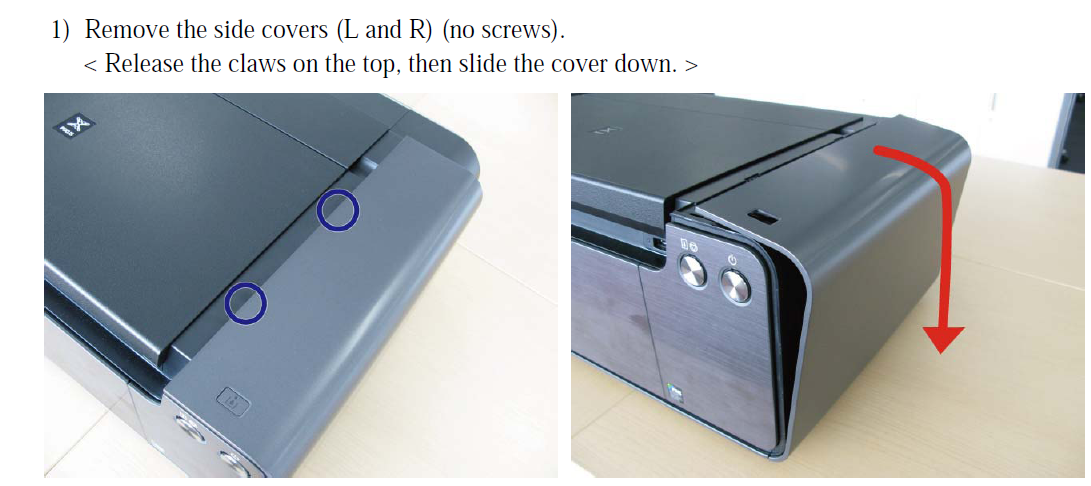
Follow the first Pics, next be careful not to lose or brake the button and lever.
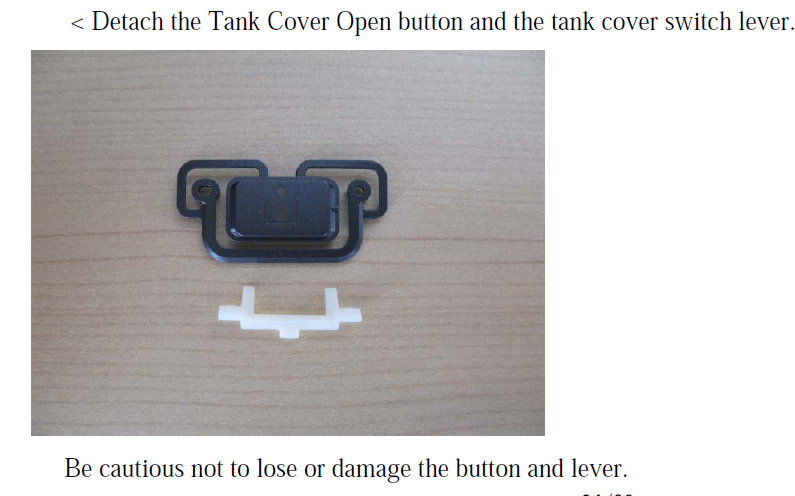
In the next Pic just insert a screwdriver into the slot circled and release the Left/ Right door and frame, now it should be easy to release both door catch’s, then reassemble the door frames and button but don't put back on the side covers yet, you may need this trick again.
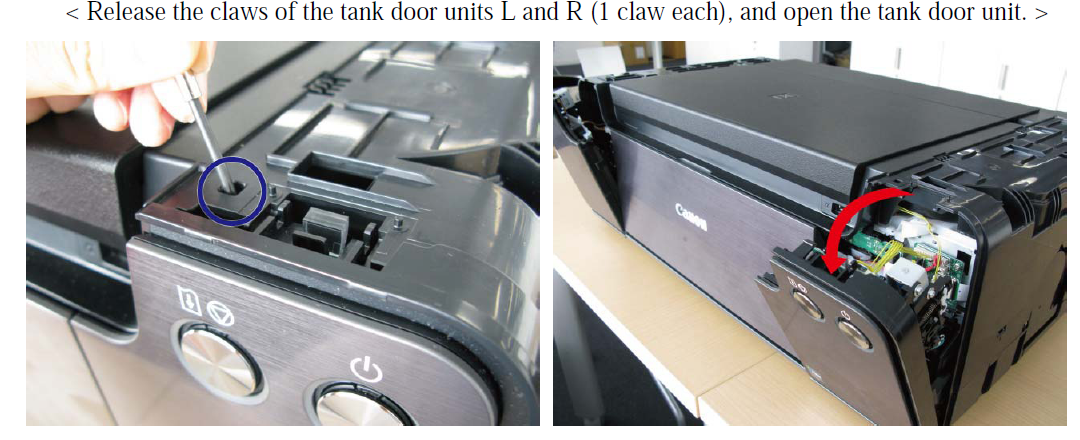
Once you have access to the ink Tanks remover all and check them for leaks but before reinserting them I would use all compatible tanks, don’t mix the OEM tanks with the Compatibles right at this time.
Let’s hope you can get your machine up and running and this was only a glitch and not a leak in the ink supply unit..
You have got yourself into a right pickle with this one and it’s not going to be easy to solve unless you’re feeling lucky.
The B500 error refers to an ink supply problem i.e. ink leakage, so you’ll need to check each cartridge in hope one of them was not seated properly.
Now to open the ink doors without using the button you’ll have to do a bit of disassembly which is not that hard to do so don’t panic.
Follow the first Pics, next be careful not to lose or brake the button and lever.
In the next Pic just insert a screwdriver into the slot circled and release the Left/ Right door and frame, now it should be easy to release both door catch’s, then reassemble the door frames and button but don't put back on the side covers yet, you may need this trick again.
Once you have access to the ink Tanks remover all and check them for leaks but before reinserting them I would use all compatible tanks, don’t mix the OEM tanks with the Compatibles right at this time.
Let’s hope you can get your machine up and running and this was only a glitch and not a leak in the ink supply unit..
- Thread starter
- #19
Samuel Laycock
Fan of Printing
- Joined
- Apr 20, 2015
- Messages
- 30
- Reaction score
- 11
- Points
- 50
- Location
- Stockport UK
- Printer Model
- CANON PIXMA PRO 1 & PRO 10S
Something I noticed about the ink tanks I bought, they all rattle and a small plastic pin points out n down rather than out and center. The plastic pin / nub sits in a recess at the bottom of the tank. Is this normal please ?
Attachments
- Thread starter
- #20
Samuel Laycock
Fan of Printing
- Joined
- Apr 20, 2015
- Messages
- 30
- Reaction score
- 11
- Points
- 50
- Location
- Stockport UK
- Printer Model
- CANON PIXMA PRO 1 & PRO 10S
Put all compatables in and still the same error. None of the cartrages were wet with ink from leekage. Restarted & still Code B500 ..  Below is the ink I bought.
Below is the ink I bought.
PGI 29 Ink for CANON Printer , Ink Cartridge for Canon PGI 29 with Chip for 1 year guarantee with ISO9001 for PIXMA PRO 1-in Ink Cartridges from Computer & Office on Aliexpress.com | Alibaba Group
EDIT Put the Canon inks back into the printer, no errors, ink replacement doors working A-OK. All systems are go it seems. Very confused
PGI 29 Ink for CANON Printer , Ink Cartridge for Canon PGI 29 with Chip for 1 year guarantee with ISO9001 for PIXMA PRO 1-in Ink Cartridges from Computer & Office on Aliexpress.com | Alibaba Group
EDIT Put the Canon inks back into the printer, no errors, ink replacement doors working A-OK. All systems are go it seems. Very confused

Last edited:


