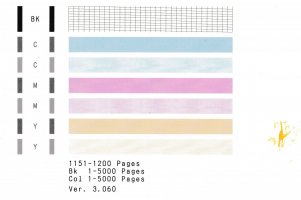William
Newbie to Printing
- Joined
- May 5, 2014
- Messages
- 4
- Reaction score
- 1
- Points
- 8
- Printer Model
- Canon Pixma G 3100
I have a Canon Pixma G3100 printer that is printing the yellow color as orange. The nozzle check pattern looks OK except for the Yellow box that looks orange.
Recently, this printer ran out of magenta ink, and I replaced it with generic magenta ink. The other color tanks (including yellow) are half, and still contains the original ink.
I also tried to print a big yellow box (created in Word) and the whole box was orange.
Even when the yellow ink is the original one, just to verify the color I carefully take a little amount from the tank, and it is yellow as expected.
Any idea on why it is happening and how to solve this problem?
Recently, this printer ran out of magenta ink, and I replaced it with generic magenta ink. The other color tanks (including yellow) are half, and still contains the original ink.
I also tried to print a big yellow box (created in Word) and the whole box was orange.
Even when the yellow ink is the original one, just to verify the color I carefully take a little amount from the tank, and it is yellow as expected.
Any idea on why it is happening and how to solve this problem?