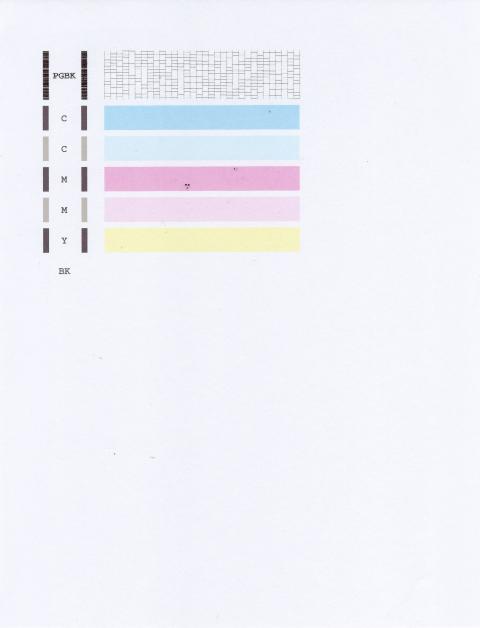krouchchocolate
Getting Fingers Dirty
- Joined
- Feb 14, 2010
- Messages
- 22
- Reaction score
- 0
- Points
- 22
Hello Guys,
I have a canon MP830, and my printer is not printing clearly/not all the way. It seems like it is empty on ink, but the ink cartridges are full. Should I purge the unit with Windex? Here are some pictures that I scanned to show how it is printing. I tried cleaning the printer by using the option in windows, but the problem is still occurring.
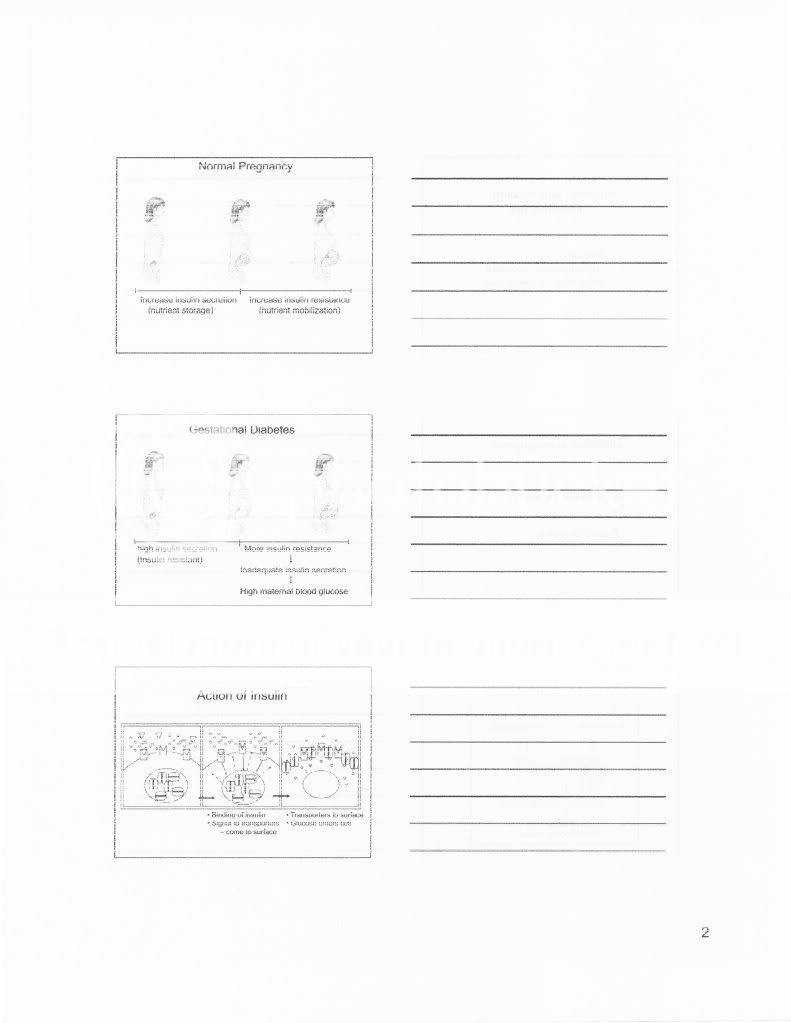
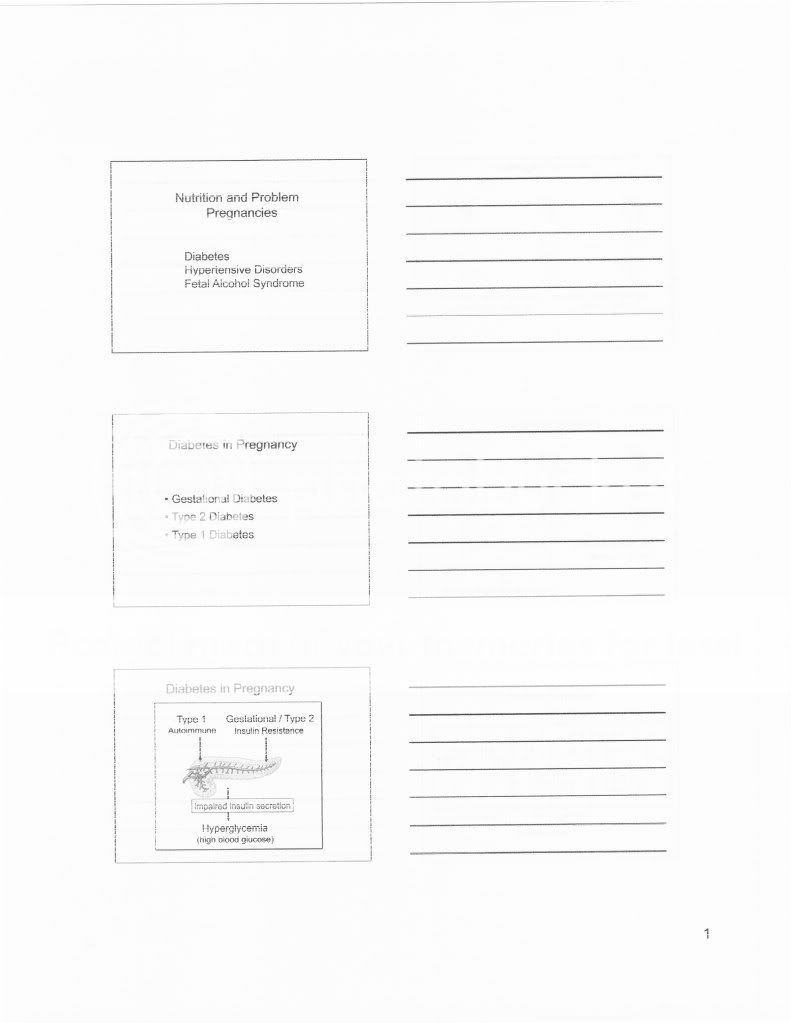
Thanks for the help guys!
I have a canon MP830, and my printer is not printing clearly/not all the way. It seems like it is empty on ink, but the ink cartridges are full. Should I purge the unit with Windex? Here are some pictures that I scanned to show how it is printing. I tried cleaning the printer by using the option in windows, but the problem is still occurring.
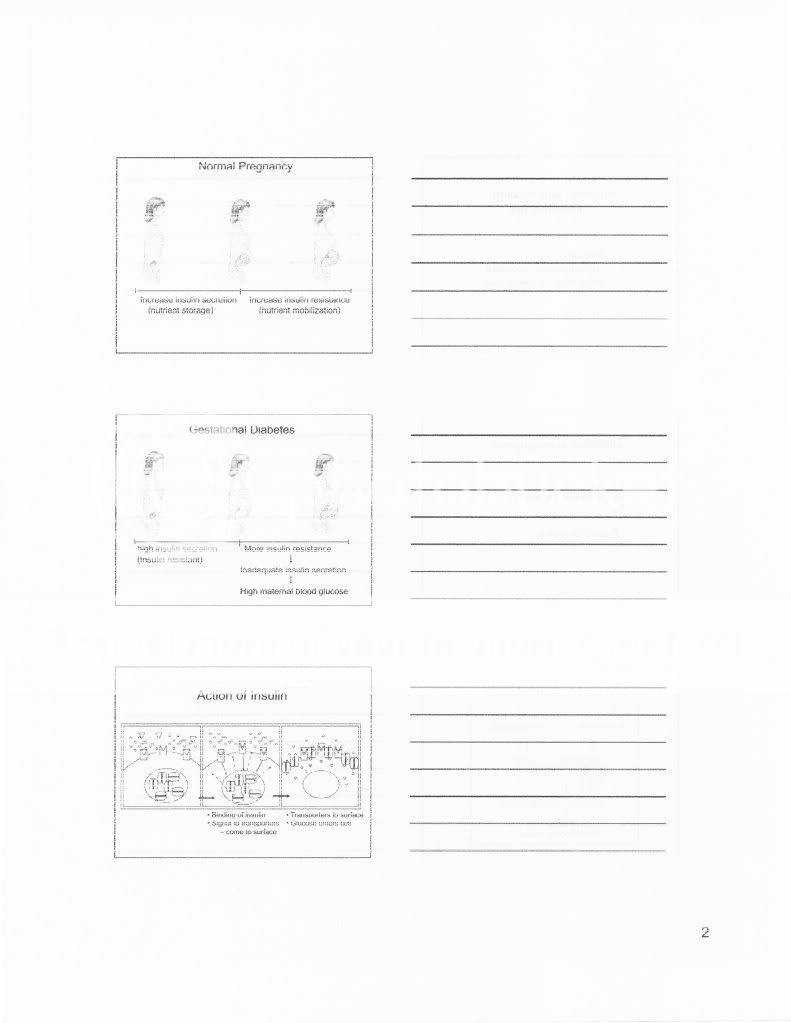
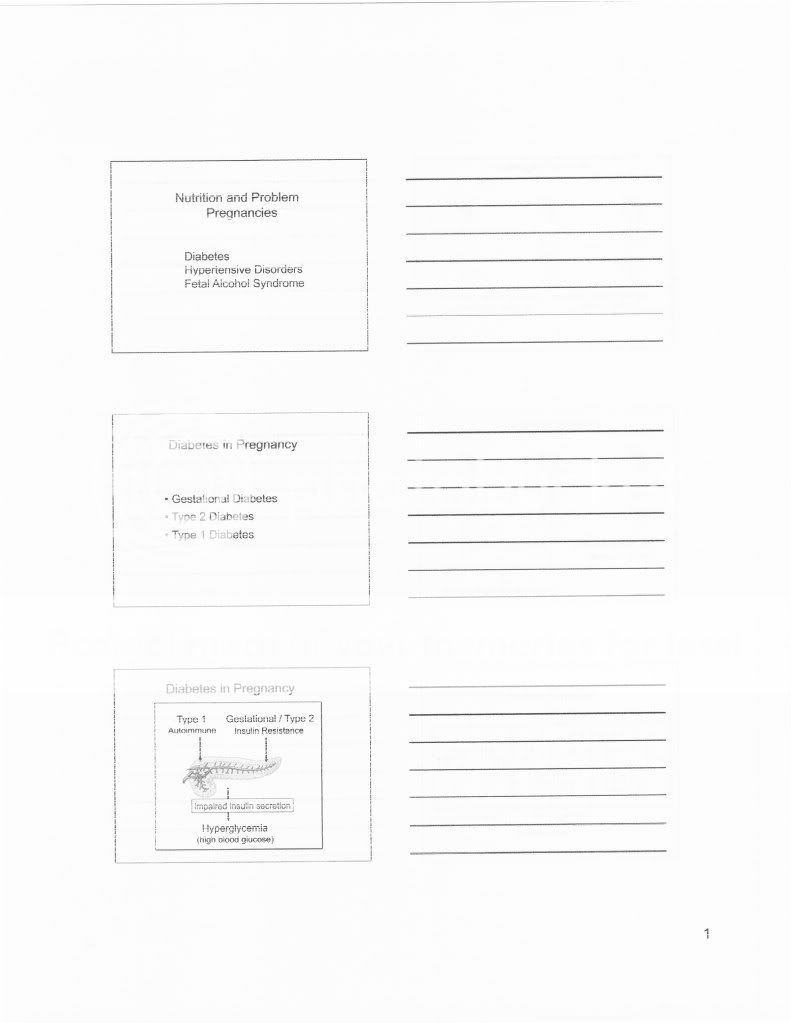
Thanks for the help guys!