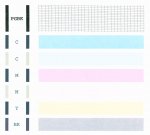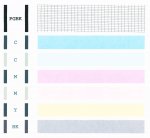- Thread starter
- #11
- Joined
- Apr 19, 2007
- Messages
- 8,706
- Reaction score
- 7,179
- Points
- 393
- Location
- USA
- Printer Model
- Canon MB5120, Pencil
Thank you for the formula!pharmacist said:cartridge cleansing/conditioning solution:
3 % propylene glycol (or 2 % glycerine)
20 % isopropyl alcohol
distilled water up to 100 %