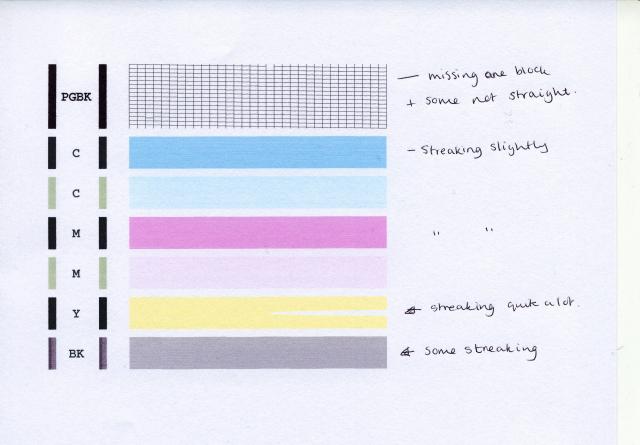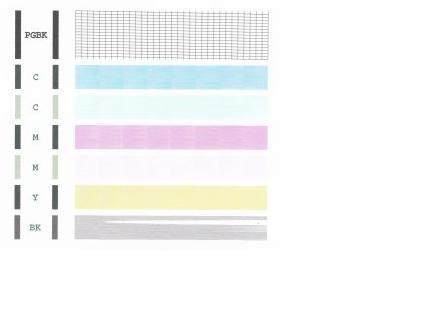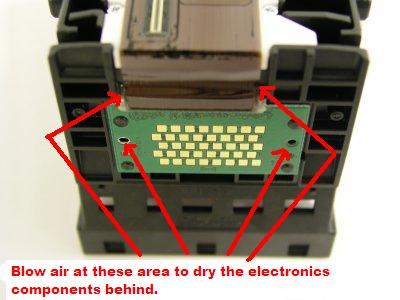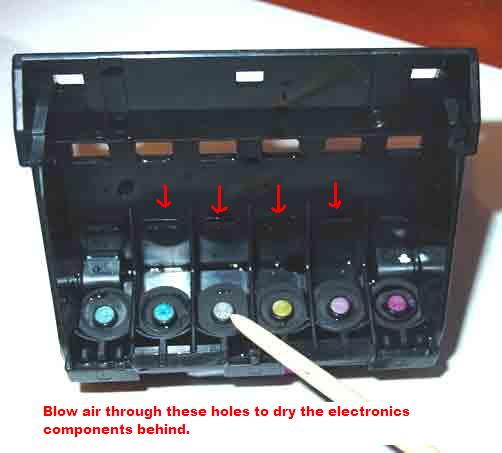Wondering if anyone can help with my MP800R print problems before I give in and buy a new (not as good!) model.
I recently changed the ink on several tanks (ran out approx same time). After doing so, I noticed the photo print quality was not as good as should be. (Normally fantastic quality). So I performed nozzle checks, cleaning, deep cleaning and it still did not help. After searching interweb I took a chance and extracted the print head and cleaned it with warm water. Dried thoroughly and reinserted in printer. After a few print head alignments and a little bit of cleaning (again) the nozzle check has now gone from bad to worse - showing some of the PGBK missing and also not aligned straight. Also, some of the colours are streaking. Argghhh - I am hoping that I can just buy a replacement print head to correct the problem but am not sure if it is something else (electrical perhaps?). I am quite happy to buy the replacement print head (approx 50.00 so not too bad) rather than trying to clean again.
If anyone could shed light on this, I would be grateful as I am that close to buying a new MP630 but the ink consumption is awful on this newer model. Anyway, i love my MP800R and don't want to resign it to the scrap heap yet.
I have been using non-Canon branded inks but haven't had a problem with these before and am always very pleased with the results I get from them but maybe they have killed my print head?
I have scanned in my last nozzle check.
Thanks.
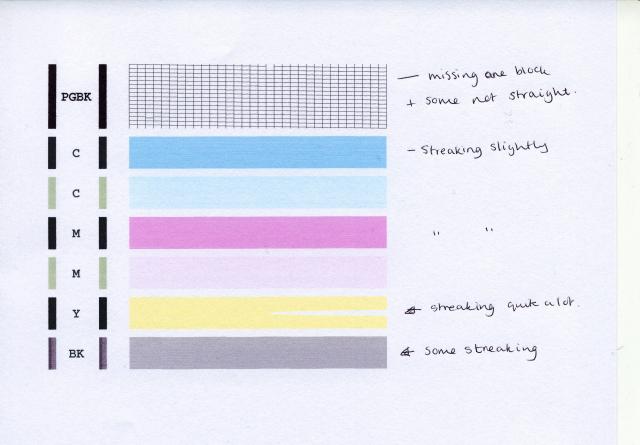
I recently changed the ink on several tanks (ran out approx same time). After doing so, I noticed the photo print quality was not as good as should be. (Normally fantastic quality). So I performed nozzle checks, cleaning, deep cleaning and it still did not help. After searching interweb I took a chance and extracted the print head and cleaned it with warm water. Dried thoroughly and reinserted in printer. After a few print head alignments and a little bit of cleaning (again) the nozzle check has now gone from bad to worse - showing some of the PGBK missing and also not aligned straight. Also, some of the colours are streaking. Argghhh - I am hoping that I can just buy a replacement print head to correct the problem but am not sure if it is something else (electrical perhaps?). I am quite happy to buy the replacement print head (approx 50.00 so not too bad) rather than trying to clean again.
If anyone could shed light on this, I would be grateful as I am that close to buying a new MP630 but the ink consumption is awful on this newer model. Anyway, i love my MP800R and don't want to resign it to the scrap heap yet.
I have been using non-Canon branded inks but haven't had a problem with these before and am always very pleased with the results I get from them but maybe they have killed my print head?
I have scanned in my last nozzle check.
Thanks.