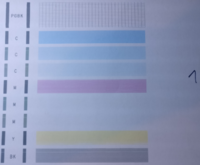- Joined
- Sep 10, 2007
- Messages
- 1,570
- Reaction score
- 1,461
- Points
- 293
- Location
- Laramie, Wyoming
- Printer Model
- Canon i960, Canon i9900
+1...what Stratman said. I would use Origional Windex rather than dish soap, but given enough time both should work to dissolve a stubborn clog in dye inks. Pigment ink clogs can be VERY hard to deal with...