My Canon IP4300 has just developed a problem printing black (BK) and Magenta.
I have tried to run the deep cleaning process about 4 times, but cannot clear the fault, in fact it looks worse now.
The problem has occurred before, but cleaning has worked OK.
Should I follow one of the head cleaning routines documented on this site?
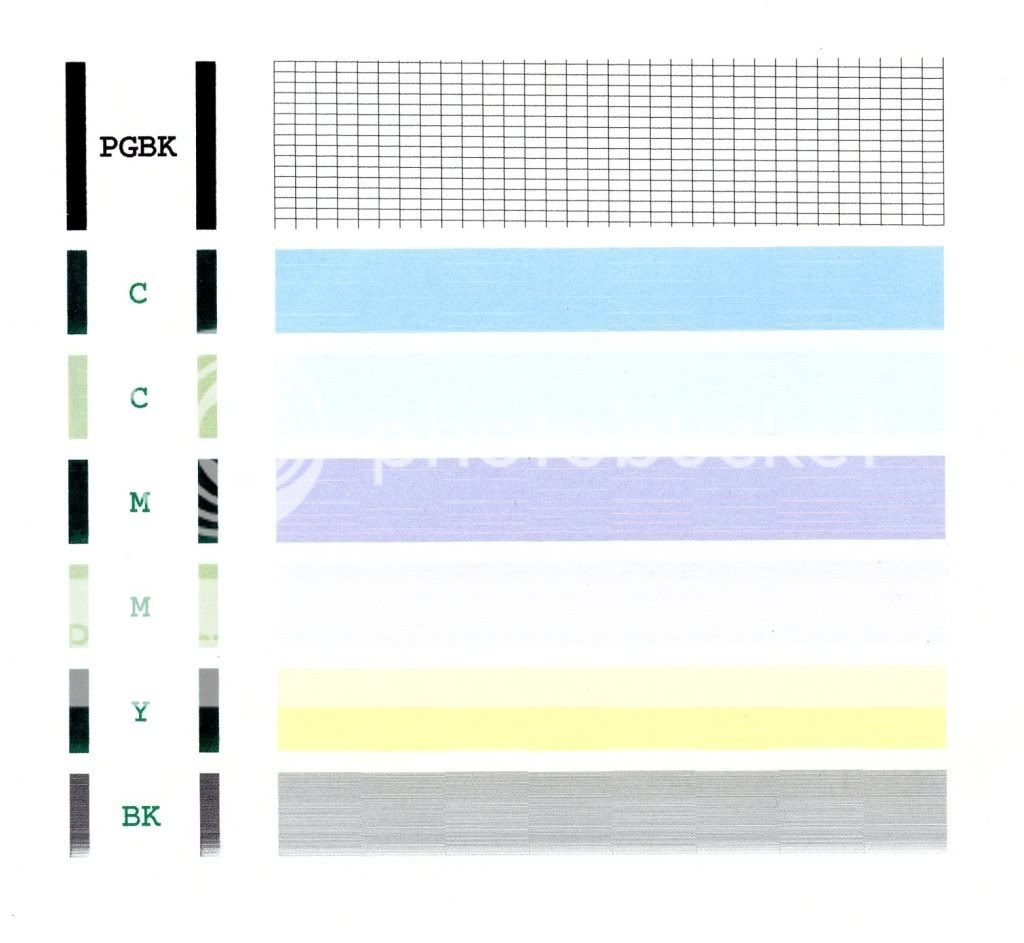
Cliff
I have tried to run the deep cleaning process about 4 times, but cannot clear the fault, in fact it looks worse now.
The problem has occurred before, but cleaning has worked OK.
Should I follow one of the head cleaning routines documented on this site?
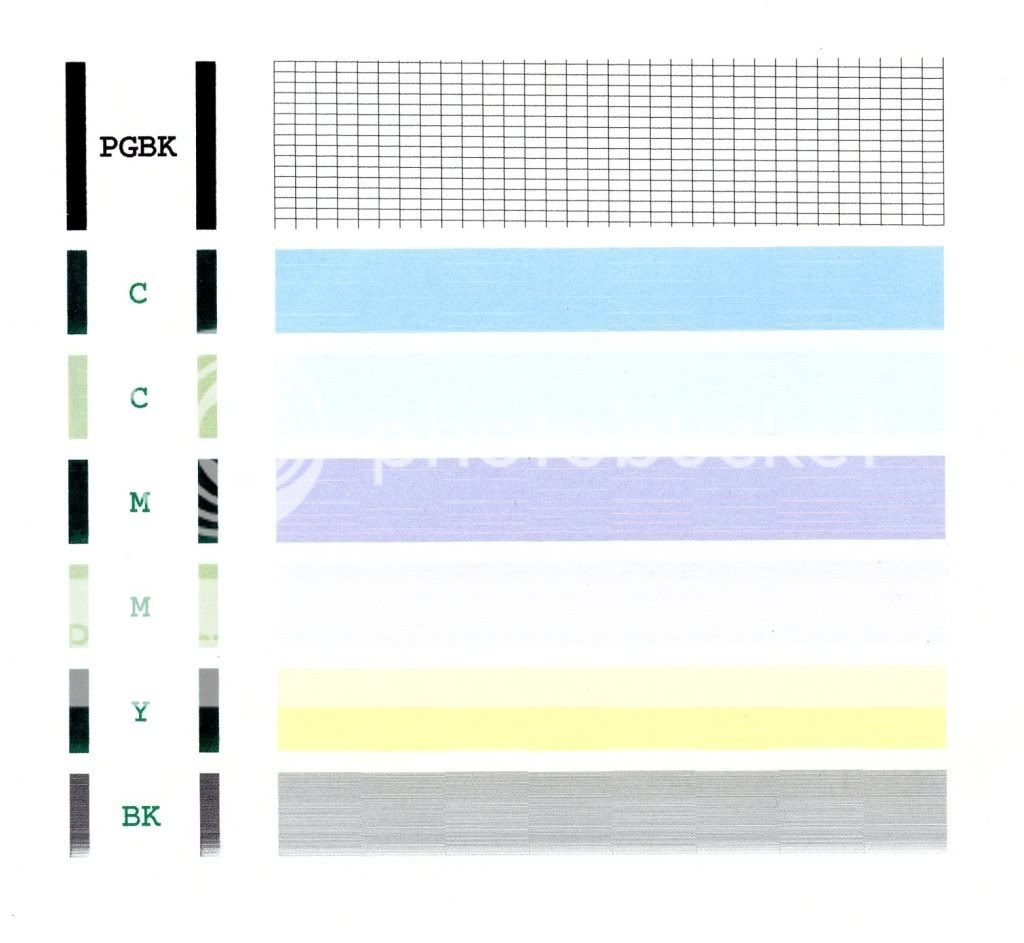
Cliff
