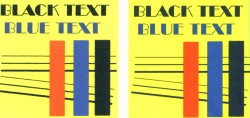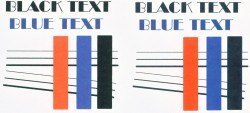- Joined
- Nov 3, 2004
- Messages
- 3,048
- Reaction score
- 1,409
- Points
- 337
- Location
- Bay Area CA
- Printer Model
- CR-10, i560 ,MFC-7440N
I've been experimenting with different ink cartridge manufacturers for my Canon i860 and thought I'd post some of the results that my brother (also has the i860)and I have had.
Actually, I first had the Canon i560 (I got at Costco) and I noticed something when I printed one of my Excel worksheets. On the cells that had a yellow background with black text inside the cell there was a little bit of bleed from the black into the yellow. I emailed Canon support and they said bla bla bla problem with the media.
Now, with my i860 here is what I've noticed:
Some of the non-OEM inks will produce bleed from black into other colors, especially yellow when printing in bidirectional mode (the print head printing on each pass from side to side). A change in the setting from bi-directional to mono-directional (by changing the setting of the paper to photo paper) allows for more dry time between passes and makes the bleeding much less significant and almost dissapear... in fact, my photos with the Arrow ink are beautiful!
Now, as I mentioned above, this was a little bit of an issue with Canon OEM inks (I've read reviews mentioning that others had the same problem with their printers) but can be worse with non-OEM inks.
I've run tests on both "Arrow" brand and "USA Ink Cartridge" brand cartridges and received basically the same results. My brother ran some tests and replaced the OEM black with the Arrow Black and this is what he got:
Canon OEM on the Left, Arrow on the Right
(Click for larger image)
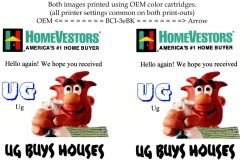
Notice how the black on the right is bleeding a bit more than on the left, especially when it is against other colors (look at the multicolor "H" in the logo). They could print these all with the "photo paper" setting instead of plain paper, but that would almost double all of their print times.
I'm waiting on some cartridges from inkgrabber so I can run the same tests to see if I have similar or better results. Neil swears by Inkgrabber, MIS and Color Friends so I definitely need to run some tests on them all.
My question to you: Does anyone else see similar issues with black bleeding into other colors when the printer is set to bi-directional (Plain Paper) settings?
Footnote: Two things I like about the Arrow cartridges (other than the great price I got) are:
1) The fact that they come in these GREAT plastic cartridge cases that are WONDERFUL for refilling. They seal the flow hole and hold the cartridge perfectly for injecting the ink... couldn't be easier.
2) The plugs in the top of the cartridges (where they were originally filled) is very easy to remove and replace. The hole is tapered (as is the plug) which makes for a very nice seal.
If the black didn't bleed I would be perfectly happy with these cartridges!
UPDATE: I purchased my cartridges and ink from www.Alotofthings.com. CMY seem to be a pretty good match, but the black issue above is a problem. I do love the cartridge clips that came with my cartridges. Alotofthings say they get their ink from Formulabs which is suppose to be a great supplier of ink. I've also had a few issues with their cartridges not flowing completely (air and ink).
Actually, I first had the Canon i560 (I got at Costco) and I noticed something when I printed one of my Excel worksheets. On the cells that had a yellow background with black text inside the cell there was a little bit of bleed from the black into the yellow. I emailed Canon support and they said bla bla bla problem with the media.
Now, with my i860 here is what I've noticed:
Some of the non-OEM inks will produce bleed from black into other colors, especially yellow when printing in bidirectional mode (the print head printing on each pass from side to side). A change in the setting from bi-directional to mono-directional (by changing the setting of the paper to photo paper) allows for more dry time between passes and makes the bleeding much less significant and almost dissapear... in fact, my photos with the Arrow ink are beautiful!
Now, as I mentioned above, this was a little bit of an issue with Canon OEM inks (I've read reviews mentioning that others had the same problem with their printers) but can be worse with non-OEM inks.
I've run tests on both "Arrow" brand and "USA Ink Cartridge" brand cartridges and received basically the same results. My brother ran some tests and replaced the OEM black with the Arrow Black and this is what he got:
Canon OEM on the Left, Arrow on the Right
(Click for larger image)
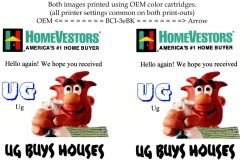
Notice how the black on the right is bleeding a bit more than on the left, especially when it is against other colors (look at the multicolor "H" in the logo). They could print these all with the "photo paper" setting instead of plain paper, but that would almost double all of their print times.
I'm waiting on some cartridges from inkgrabber so I can run the same tests to see if I have similar or better results. Neil swears by Inkgrabber, MIS and Color Friends so I definitely need to run some tests on them all.
My question to you: Does anyone else see similar issues with black bleeding into other colors when the printer is set to bi-directional (Plain Paper) settings?
Footnote: Two things I like about the Arrow cartridges (other than the great price I got) are:
1) The fact that they come in these GREAT plastic cartridge cases that are WONDERFUL for refilling. They seal the flow hole and hold the cartridge perfectly for injecting the ink... couldn't be easier.
2) The plugs in the top of the cartridges (where they were originally filled) is very easy to remove and replace. The hole is tapered (as is the plug) which makes for a very nice seal.
If the black didn't bleed I would be perfectly happy with these cartridges!
UPDATE: I purchased my cartridges and ink from www.Alotofthings.com. CMY seem to be a pretty good match, but the black issue above is a problem. I do love the cartridge clips that came with my cartridges. Alotofthings say they get their ink from Formulabs which is suppose to be a great supplier of ink. I've also had a few issues with their cartridges not flowing completely (air and ink).