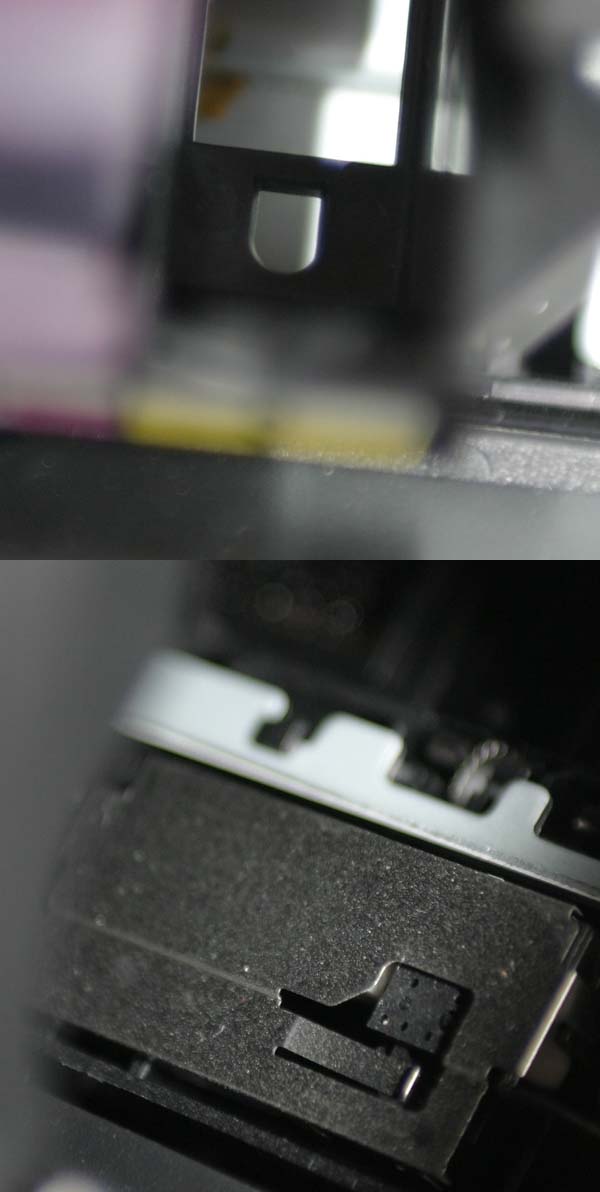Hi,
I'm new here, though not a novice at computing. I realize this is not primarily a tech support forum but, after using this i960 printer trouble-free for a year, I have a problem the Canon support people cannot solve. The Status Monitor no longer shows the correct ink level, and it displays no warnings. For the last week, it has shown the same levels in the cartridges as follows: C= 1/4, PC=Full, B= 1/4 (even though it is full), Y=3/4 (even though it is empty), PM=3/4, M=Full. During that time, the black cartridge has gone dry and the yellow cartridge is nearly dry right now. As the ink us used up, the ink levels shown by the monitor do not change, and cartridges go dry without warning. The monitor seems to be frozen without changing and, no matter what I do to the cartridges, it reads the same. I just replaced the black cartridge, which was bone dry, but the monitor still reads 1/4 full even though it is full. I reinstalled the software but that did not help. Any ideas? Thanks for reading this. Dozer74
I'm new here, though not a novice at computing. I realize this is not primarily a tech support forum but, after using this i960 printer trouble-free for a year, I have a problem the Canon support people cannot solve. The Status Monitor no longer shows the correct ink level, and it displays no warnings. For the last week, it has shown the same levels in the cartridges as follows: C= 1/4, PC=Full, B= 1/4 (even though it is full), Y=3/4 (even though it is empty), PM=3/4, M=Full. During that time, the black cartridge has gone dry and the yellow cartridge is nearly dry right now. As the ink us used up, the ink levels shown by the monitor do not change, and cartridges go dry without warning. The monitor seems to be frozen without changing and, no matter what I do to the cartridges, it reads the same. I just replaced the black cartridge, which was bone dry, but the monitor still reads 1/4 full even though it is full. I reinstalled the software but that did not help. Any ideas? Thanks for reading this. Dozer74