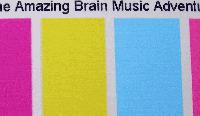I've used tap water. Worked fine. As I mentioned in a previous post, read the FAQ, start with the least harmful and move up the scale if no result.
You are using an out of date browser. It may not display this or other websites correctly.
You should upgrade or use an alternative browser.
You should upgrade or use an alternative browser.
Canon i960 Banding Issue
- Thread starter turbguy
- Start date
- Thread starter
- #12
- Joined
- Sep 10, 2007
- Messages
- 1,570
- Reaction score
- 1,461
- Points
- 293
- Location
- Laramie, Wyoming
- Printer Model
- Canon i960, Canon i9900
Since the mineral content of tap water varies considerably throughout the US (I'm in Wyoming, water is as hard as a rock, leave lots of calcium deposits upon drying), I'll try the disilled water route, then go down the list if things don't improve.
Any comments on the photo's I posted? Is this "typical" banding?? Why does it show up in the light areas rather than the dark areas??
Any comments on the photo's I posted? Is this "typical" banding?? Why does it show up in the light areas rather than the dark areas??
- Thread starter
- #14
- Joined
- Sep 10, 2007
- Messages
- 1,570
- Reaction score
- 1,461
- Points
- 293
- Location
- Laramie, Wyoming
- Printer Model
- Canon i960, Canon i9900
Tried windex with ammonia tonight. Sprayed down the entire head until almost no ink stains showed up out the nozzles on tissues. Use about a cup of windex. Let it sit in a pool of windex for about 5 minutes.
After cleaning, deep cleaning, alignment and nozzle check, the results are IDENTICAL to before cleaning. I can count every streak line and match it up to those in test prints before windex.
Grrrr...
After cleaning, deep cleaning, alignment and nozzle check, the results are IDENTICAL to before cleaning. I can count every streak line and match it up to those in test prints before windex.
Grrrr...
Be patient. Let the printhead sit on the nozzle plate on a pad of paper toweling with a few mm of windex for several hours - maybe 24 hours if less time doesn't fix it. Five minutes is not much time for a stubborn clog. In addition, if that doesn't work you can make a cleaning cart by putting windex in an empty cart, doing a few cleaning cycles, and letting it sit overnight or longer. you might then print some purge pages. If you have a bit of ink in the cleaning cart you will get an idea about whether or not the cleaning cart is working.
- Thread starter
- #16
- Joined
- Sep 10, 2007
- Messages
- 1,570
- Reaction score
- 1,461
- Points
- 293
- Location
- Laramie, Wyoming
- Printer Model
- Canon i960, Canon i9900
I have it resting on a paper towel in several mm of Windex now. I will report back tommorow after an overnight soak.
I don't understand why the banding shows up in lighter areas of printing. I would think nozzle clogging would effect the darker areas more. Can someone explain the physics?
I don't understand why the banding shows up in lighter areas of printing. I would think nozzle clogging would effect the darker areas more. Can someone explain the physics?
Trigger 37
Printer Guru
- Joined
- Dec 23, 2006
- Messages
- 607
- Reaction score
- 4
- Points
- 136
turbguy, from the pictures you have posted, I see two things. First I see colors that fade in and out and I believe this is cause by ink starvation of one or more colors. What I am saying is there may be sufficient ink to print a perfectly fine nozzle pattern of a given color because that does not use very much ink. However, when you try and print a much larger area that requires sustained ink flow of several colors so they can blend and product the correct color, one of them can not sustain the demand from the printhead and as it fades the color goes from correct to some off color. Ink carts that have been refilled several times or let sit for long periods of time, or just begin to dry up can cause this. Of course, clogging can do the same thing.
A much better test for you is not the photo you used, but a professional color chart or a set of 6 color bars which are the pure colors of Black, Cyan, Magenta, Photo Cyan, Photo Magenta, and Yellow. Print half a page of such a pattern and upload it hear. This helps to prove two things at once. A. Your ink carts can supply pure ink over a large area and won't fade. B. Your printhead has no bad nozzles.
The second thing I noticed from you picture is that you have all kinds of streaks. This is not banding,... it is streaks. Streaks are ink jet nozzles that are not firing or creating ink drops. You should be able to look very close at your nozzle test pattern and see some of these misisng lines. They are there or you would not be getting streaks. REmember the streak may not be white in a photo since all colors are made up of the 3 primary colors. To get a streak, all you need is just one of them not firing on that line. The question is, is it because of a clog, or a burned out nozzle, or a bad electrical connection, or a bad timing code strip.
So, to help us and yourself, get a set of color test bars off the internet, print them and print your nozzle check pattern and post the results.
Then we can help in more detail. One other point, a bad purge unit can also cause similar problems. If it is clogged, it can't successfully Prime the printhead with sufficient ink. IF the ink is not sucked out of the ink cart then sufficient flow from the ink cart is not started and ink may flow in spurts. Think of it like a garden hose. Sometimes when you turn it on it takes awhile for all the air to get out of the hose until it get full of water. It gets fixed very fast because of the water presssure, but ink carts don't have any back pressure. This totally depends on an end to end vacuum being created such that when one picoliter of ink is pushed out of the nozzle the same picoliter will flow out of the ink cart into the head. It has to be an unbroken chain or all it does is suck air. Try to syphem gas out of a car by just sucking on a tube, it won't work if you get one air bubble in the path. Looking forward to your new images.
A much better test for you is not the photo you used, but a professional color chart or a set of 6 color bars which are the pure colors of Black, Cyan, Magenta, Photo Cyan, Photo Magenta, and Yellow. Print half a page of such a pattern and upload it hear. This helps to prove two things at once. A. Your ink carts can supply pure ink over a large area and won't fade. B. Your printhead has no bad nozzles.
The second thing I noticed from you picture is that you have all kinds of streaks. This is not banding,... it is streaks. Streaks are ink jet nozzles that are not firing or creating ink drops. You should be able to look very close at your nozzle test pattern and see some of these misisng lines. They are there or you would not be getting streaks. REmember the streak may not be white in a photo since all colors are made up of the 3 primary colors. To get a streak, all you need is just one of them not firing on that line. The question is, is it because of a clog, or a burned out nozzle, or a bad electrical connection, or a bad timing code strip.
So, to help us and yourself, get a set of color test bars off the internet, print them and print your nozzle check pattern and post the results.
Then we can help in more detail. One other point, a bad purge unit can also cause similar problems. If it is clogged, it can't successfully Prime the printhead with sufficient ink. IF the ink is not sucked out of the ink cart then sufficient flow from the ink cart is not started and ink may flow in spurts. Think of it like a garden hose. Sometimes when you turn it on it takes awhile for all the air to get out of the hose until it get full of water. It gets fixed very fast because of the water presssure, but ink carts don't have any back pressure. This totally depends on an end to end vacuum being created such that when one picoliter of ink is pushed out of the nozzle the same picoliter will flow out of the ink cart into the head. It has to be an unbroken chain or all it does is suck air. Try to syphem gas out of a car by just sucking on a tube, it won't work if you get one air bubble in the path. Looking forward to your new images.
on30trainman
Printer Guru
I have a problem/disconnect when people talk about printing the 6 color Purge Print and that it exercises the 6 individual colors - C, M, Y, K, PC and PM. I understand the CMYK part - there are specific values for each basic color. But what about PC and PM? There aren't any specific CMYK values for those colors. Aren't they just lighter versions of C and M that the printer profile uses to shade the colors better? How do we know that only those cartridges are being exercised? I think also to print a purge color chart both the photo application (Photoshop, QImage, etc) and the printer driver need to have profiling turned OFF. When a printer does a nozzle check or a head cleaning, each specific color is exercised. But aren't those controlled by the printer electronics? Am I missing something here? I just don't see how sending lighter color bars to the printer makes it use only the PC or PM cartridge.
Steve W.
Steve W.
- Thread starter
- #19
- Joined
- Sep 10, 2007
- Messages
- 1,570
- Reaction score
- 1,461
- Points
- 293
- Location
- Laramie, Wyoming
- Printer Model
- Canon i960, Canon i9900
- Joined
- Feb 24, 2005
- Messages
- 1,669
- Reaction score
- 183
- Points
- 223
- Location
- North of Boston, USA
- Printer Model
- Canon i9900 (plus 5 spares)
turbguy,
Have you tried printing the extended nozzle check (http://www.nifty-stuff.com/forum/viewtopic.php?pid=869#p869)? It is a far better test than the standard nozzle check when you have streaking problems, as it tests each nozzle independently (the standard test groups several nozzles to hide some of the "warts and freckles"). Post it if you have any questions.
On30trainman - you don't have direct control of printing PM and PC - that is controlled by the RIP that is built into each printer's firmware. Generally, the "Photo" colors are used exclusively from 0 to about 30%, then they trail off at as the color becomes more saturated (with the full strength inks taking over). To print with PM and PC, generate color bars that are about 30% on the C/M/Y scale. If you are using RGB to set your colors, remember that 0 is dark and 255 is light, so use values in the range of 180 to 255 (70% of 255) to print light colors.
Have you tried printing the extended nozzle check (http://www.nifty-stuff.com/forum/viewtopic.php?pid=869#p869)? It is a far better test than the standard nozzle check when you have streaking problems, as it tests each nozzle independently (the standard test groups several nozzles to hide some of the "warts and freckles"). Post it if you have any questions.
On30trainman - you don't have direct control of printing PM and PC - that is controlled by the RIP that is built into each printer's firmware. Generally, the "Photo" colors are used exclusively from 0 to about 30%, then they trail off at as the color becomes more saturated (with the full strength inks taking over). To print with PM and PC, generate color bars that are about 30% on the C/M/Y scale. If you are using RGB to set your colors, remember that 0 is dark and 255 is light, so use values in the range of 180 to 255 (70% of 255) to print light colors.