marco
Printing Apprentice
- Joined
- Feb 4, 2017
- Messages
- 4
- Reaction score
- 0
- Points
- 11
- Printer Model
- canon pixma pro1
Hi, I come straight to the point.
When i print without edges, at the end of the sheet there is a slightly different color line. I have this problem with a3+ sheets. I use hahanemuele fine art baryta satin, or photo luster. I don't know if the problem is due to the paper or printer. I attach 2 photos.
Help!!!!!!


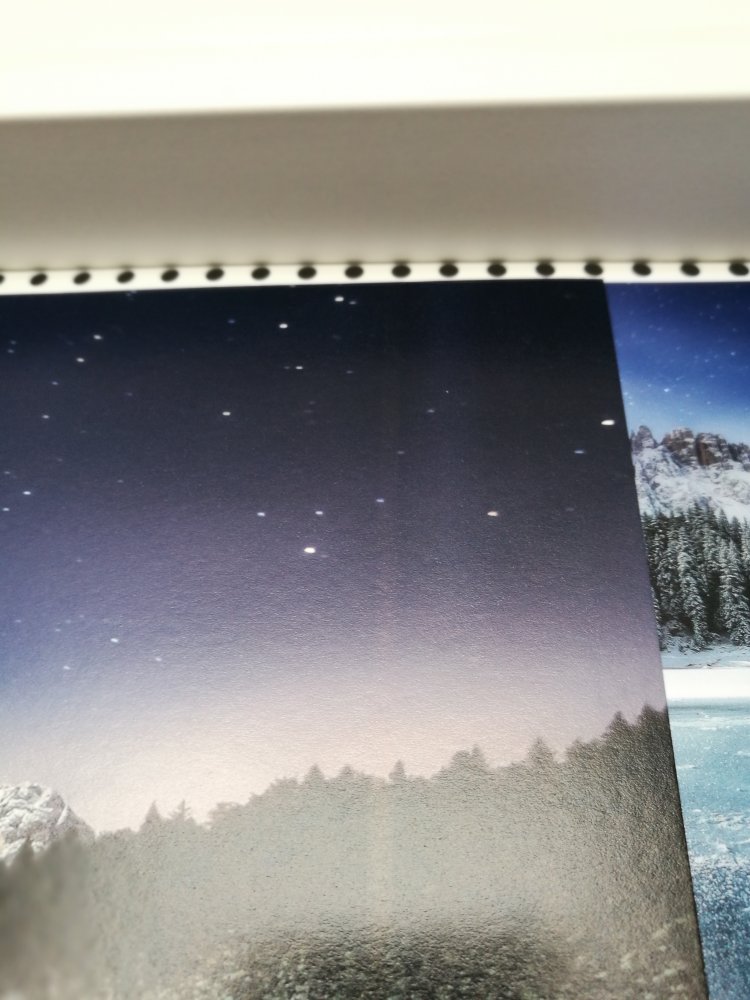
When i print without edges, at the end of the sheet there is a slightly different color line. I have this problem with a3+ sheets. I use hahanemuele fine art baryta satin, or photo luster. I don't know if the problem is due to the paper or printer. I attach 2 photos.
Help!!!!!!




