- Joined
- Feb 24, 2005
- Messages
- 1,669
- Reaction score
- 183
- Points
- 223
- Location
- North of Boston, USA
- Printer Model
- Canon i9900 (plus 5 spares)
I am experimenting with yet another ink supplier, and I am getting a better color balance in the grays than others are reporting for Kirkland Glossy Photo Paper on a Canon i9900. Unfortunately, I am having a problem with bleeding of heavy blacks, as has been reported by others with various inks. I am posting this just to show an example of what this problem looks like in case some may not have seen it.
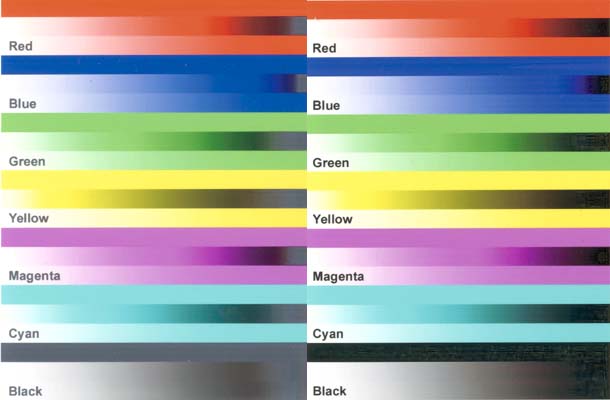
Both images were scanned side-by-side to eliminate scanner effects. The test pattern on the left shows severe bleeding in all of the areas with heavy black, and the test pattern on the right shows what it looks like when the bleeding was eliminated by changing only the black ink (in this case to some 2 year old photo black formulated for a HP 58 cart). The black used on the left is much thinner (lower viscosity) than the black used on the right. Until I get a better fix, I will just use the old HP black since I have a quart of it.
Just for general information, lowering the black color intensity by 10% reduces the bleeding and actually makes the blacks darker (but still not as dark as the HP black). Lowering the black intensity by 20% almost completely eliminates the bleeding, but now the black areas are noticeable lighter than they were at -10%.
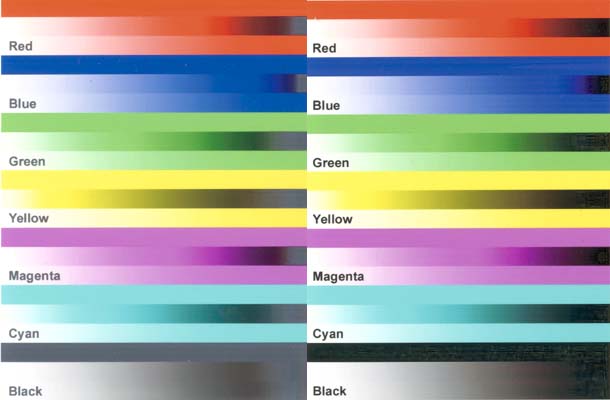
Both images were scanned side-by-side to eliminate scanner effects. The test pattern on the left shows severe bleeding in all of the areas with heavy black, and the test pattern on the right shows what it looks like when the bleeding was eliminated by changing only the black ink (in this case to some 2 year old photo black formulated for a HP 58 cart). The black used on the left is much thinner (lower viscosity) than the black used on the right. Until I get a better fix, I will just use the old HP black since I have a quart of it.
Just for general information, lowering the black color intensity by 10% reduces the bleeding and actually makes the blacks darker (but still not as dark as the HP black). Lowering the black intensity by 20% almost completely eliminates the bleeding, but now the black areas are noticeable lighter than they were at -10%.
