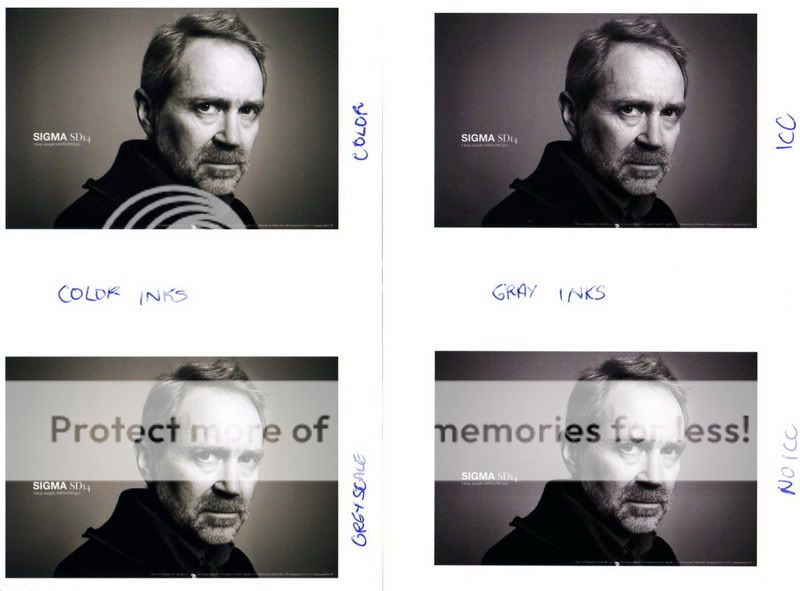Smile
Printer Master
- Joined
- Aug 23, 2006
- Messages
- 1,984
- Reaction score
- 449
- Points
- 253
- Location
- Europe EU
- Printer Model
- Canon, Brother, HP, Ricoh etc.
I would like to do so too because I can't outsource quality Red or Green inks because InkTec no longer makes them. I tried to contact Inktec to no avail. Do they respond to email? I've never had problem with their inks, but support seems very bad.pharmacist said:Mikling,
your idea sounds fantastic. Actually I want to get rid of the green and red cartridges in my Canon i9950 printer and have them replaced with grey and photogrey cartridges and then profiling until these inks until I get true neutral B/W printouts.