Simon Knight
Fan of Printing
- Joined
- Mar 1, 2018
- Messages
- 41
- Reaction score
- 26
- Points
- 55
- Printer Model
- Canon 9000 mkII Epson 1500W
I believe the following also applies to Sonoma and possibly Monterey.
When printing colour charts as part of the creation of an ICC profile it is important that the printer driver does not apply any colour management. I believe that Epson drivers have an option of "No colour management" whereas Canon do not. Canon have a panel with two options selected by radio buttons and occasionally an ICC profile picker. Software that creates and prints software patches makes the correct selections and disables the switches in the driver to protect the user from themselves. Or at least it use to.
At some point between OS Big Sur and Ventura Apple rewrote its System Preferences Pane and renamed it System Settings. The printer drivers are part of System Settings so have changed. I can only assume they were bored or had some teenagers working for them as the only thing the change has achieved is to confuse old fools like me and to break the printer drivers.
Looking at the printer driver pane it seems likely that Apple provide, for want of a better term, a frame work to the vendors of printers to use. Meaning the likes of Canon and Epson provide data that populates the frame work with menus and menu options. The result is that all the drivers look similar even if the actual menu options differ between printer. Apple drivers have been configured this way for decades and as I still have a laptop running Big Sur I am able to compare the old and the new (Ventura).
The options presented are the same in both the old and the new. However, the way the options are presented differs between old and new. The next two screen shots are from the old i.e. Big Sur:
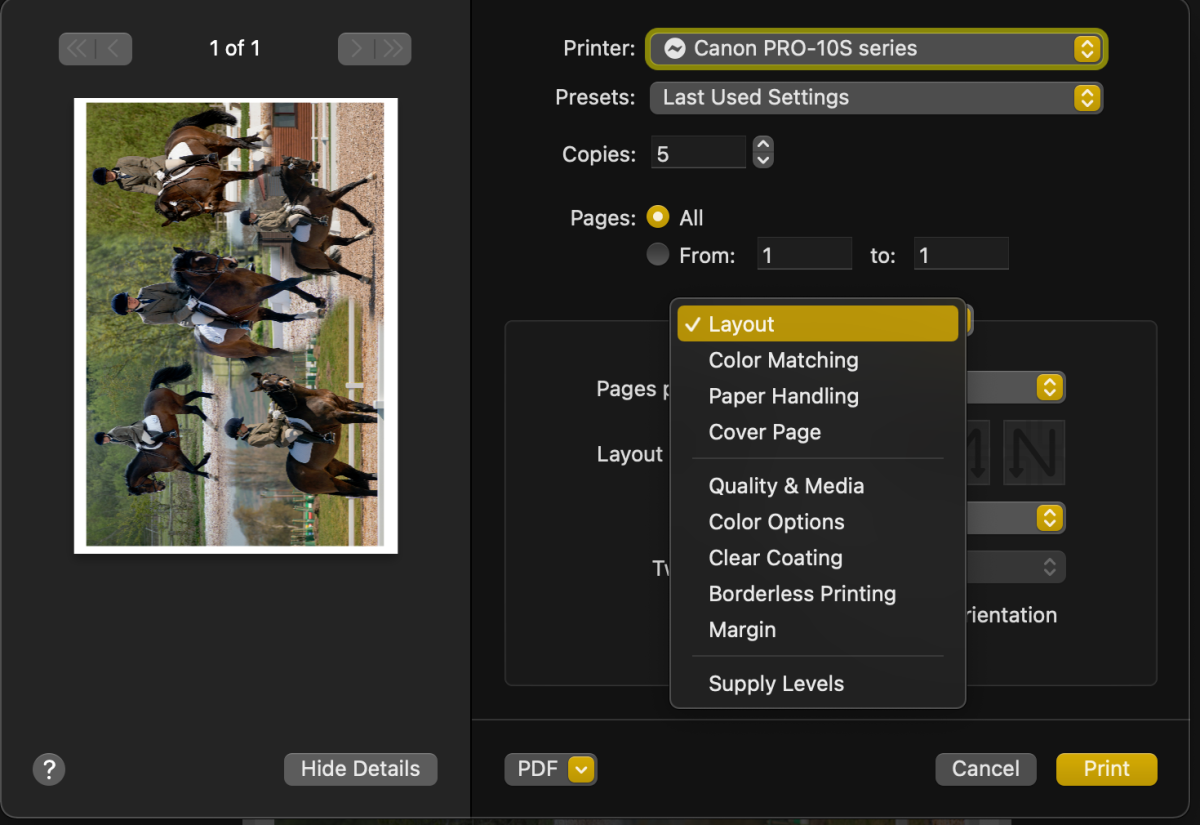
Note how the sub menus are selected via a drop down option button. The partially hidden part of the page changes depending on the selection made.
Here "Color Matching" has been selected. Note there is no requirement to close the sub menu it remains visible until a new item is selected from the dropdown menu.
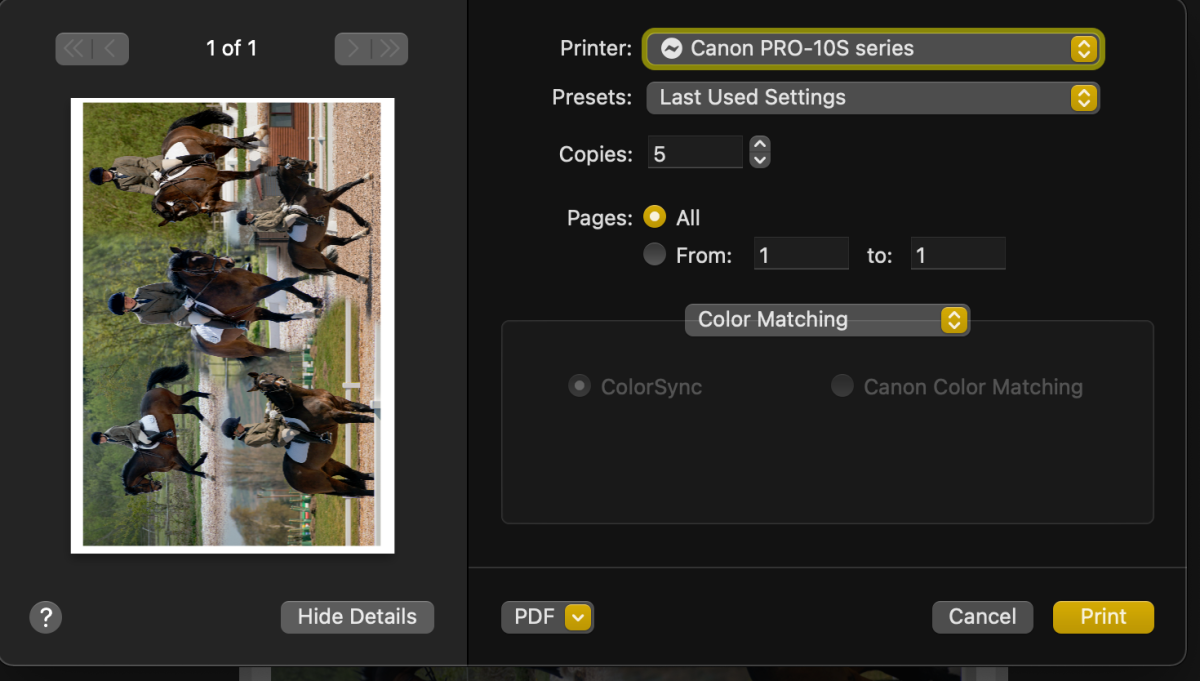
Now lets look at the new version from Ventura note its the same Canon printer driver, version16.41 its just being presented in a different way :
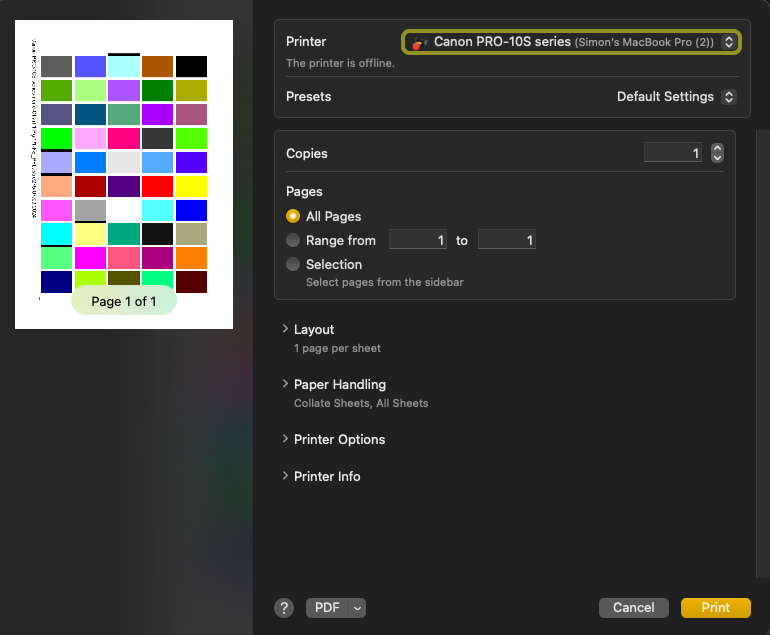
The driver options are now hidden behind disclosure arrows. We will look at "Printer Options"
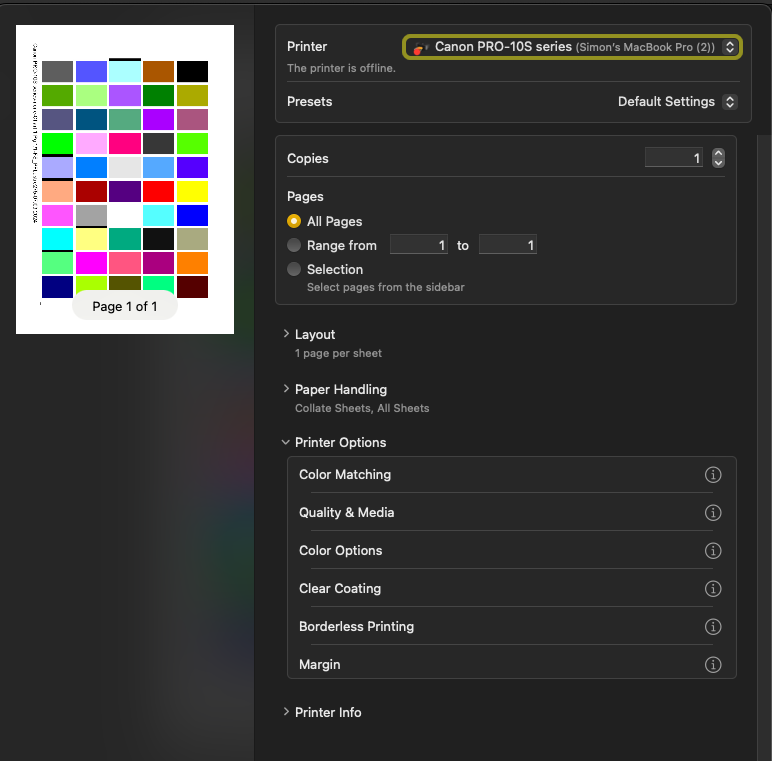
A list is presented and to view we have to click on the circled i (information ?). Lets view Color Matching again and remember this is on Ventura.
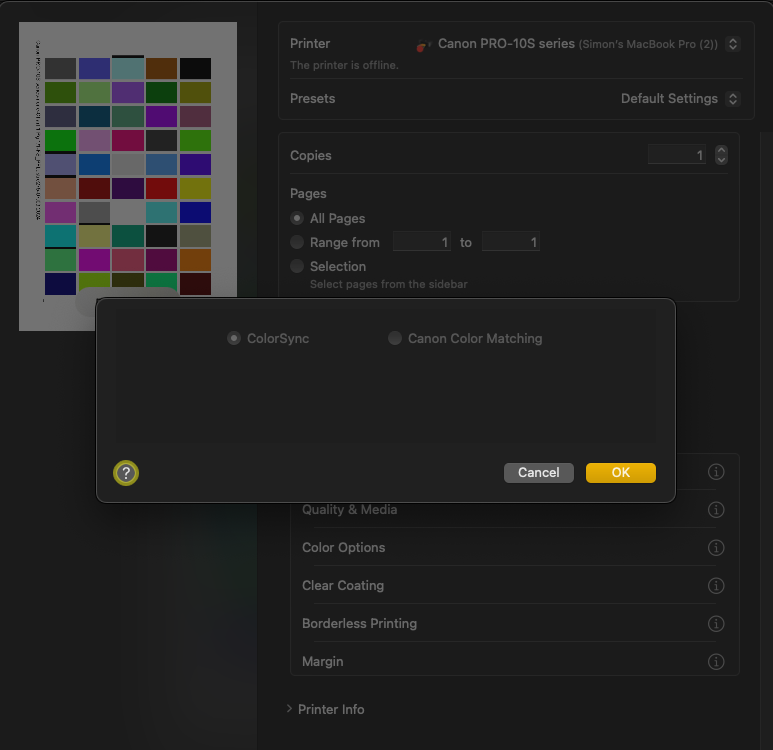
Pressing the circled i opens a new fly out pane that is dismissed by pressing one on the two new buttons.
Apples new design requires more mouse clicks to view the same information but more importantly it introduces two new buttons per pane. I am refering to the <Cancel> and the <OK> buttons. So what, you shout?
Well these buttons do more than they should.
What do you believe should happen if the <Cancel> option is taken in the pane shown above?
My answer is that the pane should close with the settings remaining as displayed i.e. cancel means dismiss with no changes. Unfortunately this is NOT the case, instead when <Cancel> is pressed the pane closes but the setting changes to "Canon Color Matching" . The problem is that you can't see the change unless you reopen the pane. In short it is a "trap for young and old players". This is bad but it gets worse.
If <cancel> is pressed to close some or any of the other panes then "Canon Color Matching" gets selected behind the scenes.
Note in my screen shot above Qimage has disabled the radio buttons because I have opted to print without colour correction meaning that I have to cancel the print and start again from the beginning. I have not yet fully understood how user saved printing presets are being processed but just treat them with great care as they change settings which may cause ripple effects.
Its a mess and its been a mess for three OSs. If you witness the same performance then please contact Apple Support and complain. Please feel free to refer them to this post. It is time that Apple fixed this.
And another thing I updated to the latest Canon Driver for my Pro-10 and Ventura. Its version 16.80 and refused to print anything but the test print. I reverted back to 16.41 and will probably complete all my paper profiling using my late 2013 Macbook Pro running Big Sur - thanks Apple.
I updated to the latest Canon Driver for my Pro-10 and Ventura. Its version 16.80 and refused to print anything but the test print. I reverted back to 16.41 and will probably complete all my paper profiling using my late 2013 Macbook Pro running Big Sur - thanks Apple.
When printing colour charts as part of the creation of an ICC profile it is important that the printer driver does not apply any colour management. I believe that Epson drivers have an option of "No colour management" whereas Canon do not. Canon have a panel with two options selected by radio buttons and occasionally an ICC profile picker. Software that creates and prints software patches makes the correct selections and disables the switches in the driver to protect the user from themselves. Or at least it use to.
At some point between OS Big Sur and Ventura Apple rewrote its System Preferences Pane and renamed it System Settings. The printer drivers are part of System Settings so have changed. I can only assume they were bored or had some teenagers working for them as the only thing the change has achieved is to confuse old fools like me and to break the printer drivers.
Looking at the printer driver pane it seems likely that Apple provide, for want of a better term, a frame work to the vendors of printers to use. Meaning the likes of Canon and Epson provide data that populates the frame work with menus and menu options. The result is that all the drivers look similar even if the actual menu options differ between printer. Apple drivers have been configured this way for decades and as I still have a laptop running Big Sur I am able to compare the old and the new (Ventura).
The options presented are the same in both the old and the new. However, the way the options are presented differs between old and new. The next two screen shots are from the old i.e. Big Sur:
Note how the sub menus are selected via a drop down option button. The partially hidden part of the page changes depending on the selection made.
Here "Color Matching" has been selected. Note there is no requirement to close the sub menu it remains visible until a new item is selected from the dropdown menu.
Now lets look at the new version from Ventura note its the same Canon printer driver, version16.41 its just being presented in a different way :
The driver options are now hidden behind disclosure arrows. We will look at "Printer Options"
A list is presented and to view we have to click on the circled i (information ?). Lets view Color Matching again and remember this is on Ventura.
Pressing the circled i opens a new fly out pane that is dismissed by pressing one on the two new buttons.
Apples new design requires more mouse clicks to view the same information but more importantly it introduces two new buttons per pane. I am refering to the <Cancel> and the <OK> buttons. So what, you shout?
Well these buttons do more than they should.
What do you believe should happen if the <Cancel> option is taken in the pane shown above?
My answer is that the pane should close with the settings remaining as displayed i.e. cancel means dismiss with no changes. Unfortunately this is NOT the case, instead when <Cancel> is pressed the pane closes but the setting changes to "Canon Color Matching" . The problem is that you can't see the change unless you reopen the pane. In short it is a "trap for young and old players". This is bad but it gets worse.
If <cancel> is pressed to close some or any of the other panes then "Canon Color Matching" gets selected behind the scenes.
Note in my screen shot above Qimage has disabled the radio buttons because I have opted to print without colour correction meaning that I have to cancel the print and start again from the beginning. I have not yet fully understood how user saved printing presets are being processed but just treat them with great care as they change settings which may cause ripple effects.
Its a mess and its been a mess for three OSs. If you witness the same performance then please contact Apple Support and complain. Please feel free to refer them to this post. It is time that Apple fixed this.
And another thing
