- Joined
- Jan 18, 2010
- Messages
- 15,628
- Reaction score
- 8,698
- Points
- 453
- Location
- Residing in Wicklow Ireland
- Printer Model
- Canon/3D, CR-10, CR-10S, KP-3
My next upgrade to the CR-10 will be to add in another lead screw on the right side of the printer to assist and improve the Z axis, after I’ve upgraded the heated platform, I’ll be using Creality parts for the upgrade, they are slightly dearer but you do get all the correct wiring and parts needed.

There is also an upgrade to detect missing filament and power outages but for that you need to change your motherboard to accommodate the extra sensors, I don’t reckon there worth all the extra hassle and cost...
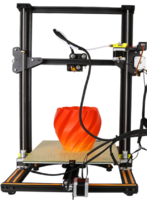 click to enlarge..
click to enlarge..
There is also an upgrade to detect missing filament and power outages but for that you need to change your motherboard to accommodate the extra sensors, I don’t reckon there worth all the extra hassle and cost...
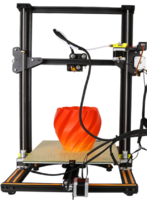 click to enlarge..
click to enlarge..