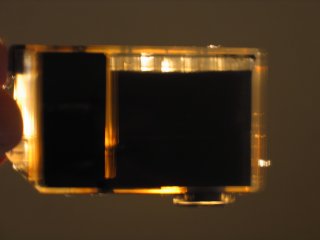dougsewell
Getting Fingers Dirty
Hi all
Anyone bought a PGi-5BK recently as I have done and found the usual clear ink tank area to be made from a dense black plastic with no way of checking contents.
Is this another method to deter us folks from refilling . It is certainly difficult using the German method as it firstly impossible to track the needle to the small entry hole to the ink tank. This can be done but again only by trial and error and relying on past experience of needle penetration to check entry into the tank area. Refilling using the method whereby a small airspace is left in the top corner during refilling is also impossible to carry out.
My method involves turning the cartridge the correct way up with the exit sponge facing down as it would in the printer, then withdrawing the plunger of an empty syringe to take out as much of the ink as possible. It is then a relatively simple matter to refill by quantity only so avoiding the feed problems that would result from overfilling. Anyone any other ideas? 22ml seems to be the start quantity but could result in overfill. Too much underfill will result in head burn out if resetters are used. There is no other way to check levels without using a resetter as I see it.
Doug
Anyone bought a PGi-5BK recently as I have done and found the usual clear ink tank area to be made from a dense black plastic with no way of checking contents.
Is this another method to deter us folks from refilling . It is certainly difficult using the German method as it firstly impossible to track the needle to the small entry hole to the ink tank. This can be done but again only by trial and error and relying on past experience of needle penetration to check entry into the tank area. Refilling using the method whereby a small airspace is left in the top corner during refilling is also impossible to carry out.
My method involves turning the cartridge the correct way up with the exit sponge facing down as it would in the printer, then withdrawing the plunger of an empty syringe to take out as much of the ink as possible. It is then a relatively simple matter to refill by quantity only so avoiding the feed problems that would result from overfilling. Anyone any other ideas? 22ml seems to be the start quantity but could result in overfill. Too much underfill will result in head burn out if resetters are used. There is no other way to check levels without using a resetter as I see it.
Doug