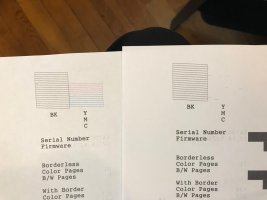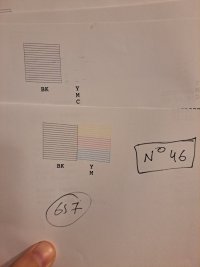stg
Newbie to Printing
Or may be the right question is how the head should get rid from the air in the damper? As I understand the damper doesn't have a way to take out the air, so, I can think of two possible paths:
1. Through the head while printing (or cleaning, or even flushing)
2. Through the tubes air is going back to the tanks... is it possible?
Very confusing...
And now I wonder if kind of valves on the tubes can help to keep the ink in the dampers.
Probably I can do an experiment and put some valves. If it doesn't work, at least, I can get some answers.
Any suggestions are welcome.
1. Through the head while printing (or cleaning, or even flushing)
2. Through the tubes air is going back to the tanks... is it possible?
Very confusing...
And now I wonder if kind of valves on the tubes can help to keep the ink in the dampers.
Probably I can do an experiment and put some valves. If it doesn't work, at least, I can get some answers.
Any suggestions are welcome.
Last edited: