- Joined
- Jan 18, 2010
- Messages
- 16,149
- Reaction score
- 9,104
- Points
- 453
- Location
- Residing in Wicklow Ireland
- Printer Model
- Now have 3 Ender-3 V3 Plus SE/
I’ve been using these few Tin cover lids that I made two years ago and the edges were getting a bit damaged so I made a ring to cover the edges to prolong them a bit longer, these were originally made transparent so I was able to use a heat gun to squeeze the new rims on for a good tight fit..
The other two new yellow ones I remade with stronger lips to stop them from splitting..
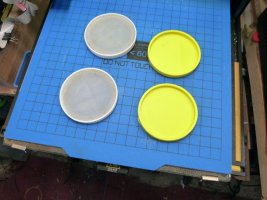 click to enlarge..
click to enlarge..
This is my little 180 x 180 bed Kingroon printer, it doesn’t have the pedigree of the CR-10’s but it works no bother all the same, its uses a point 4 nozzle, which clogged up once or twice at the start, but once I changed the nozzle size to a point 3 in the slicer, it hasn’t clogged since..

P.S. I did the same with both my CR-10’s.. Now no more clogs..
The other two new yellow ones I remade with stronger lips to stop them from splitting..
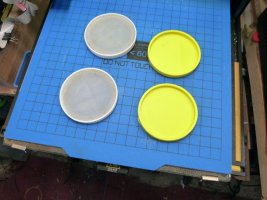 click to enlarge..
click to enlarge..This is my little 180 x 180 bed Kingroon printer, it doesn’t have the pedigree of the CR-10’s but it works no bother all the same, its uses a point 4 nozzle, which clogged up once or twice at the start, but once I changed the nozzle size to a point 3 in the slicer, it hasn’t clogged since..

P.S. I did the same with both my CR-10’s.. Now no more clogs..



