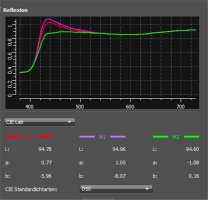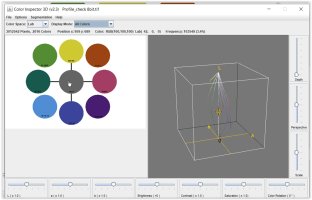- Joined
- Dec 27, 2014
- Messages
- 6,353
- Reaction score
- 7,571
- Points
- 373
- Location
- Germany
- Printer Model
- L805, WF2010, ET8550, T3100X
I'm not getting decent gray values on the gray patches - not with the Argyll nor with the i1Profiler profiles , there is something wrong in the overall flow - profiling - printing - rendering intent - whatever . I'll have to debug that before I do any further comparisons
Last edited: