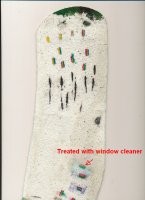mswannie
Fan of Printing
- Joined
- Aug 9, 2014
- Messages
- 44
- Reaction score
- 53
- Points
- 70
- Printer Model
- Canon MG3650, MG7550, MG7750
Thanks for the heads up on this. Three to four times....I'm only on my first reset so I should be good for a while. Will keep you informed.I see no errors in the regular nozzle check. I think the stripe in the dye BK is caused by a fold in the paper. In the extended nozzle check I see some vertical striping in the dye black pattern. I have also experienced striping in the extended nozzle check for dye black, but a regular nozzle cleaning from user mode made the extended nozzle check for dye black look OK again.
I think this is the highest number of pages printed by a Canon inkjet printer posted on the forum, but @jimbo123 is getting close.
Comparing the numbers to those posted by jimbo123, it looks like the MG6250 has just had the absorber counter resat a second time. Do you know if the ink absorber was replaced or cleaned at the time of the first reset? if not it seems to be safe to reset the counter once and continue printing. I think the answer could be of interest for @mswannie .
Here is an example of an absorber overflow, but this printer was reset 4 times without having the absorbers changed,