jonrev
Newbie to Printing
- Joined
- Nov 18, 2025
- Messages
- 1
- Reaction score
- 0
- Points
- 6
- Printer Model
- Canon Pro-300
Hello.... last night I encountered an issue with my Canon Pro-300, most-similar to this thread from a year ago, where it lays down faint fade lines along the entire width of an A3+ print.
Unlike that user, I am printing in color, and instead of one line I am seeing multiple.
Here is the photograph I am attempting to print.

I've made four attempts to print with the same results: as a 12x18" in the first three (line runs vertical to the photograph's orientation), and as an 8x12" in the last (line runs horizontal).
Here are scans of those attempts, along with the latest nozzle check -- in all scans the lines are oriented on the left side of the frame. In all cases I cancelled the print before finishing.
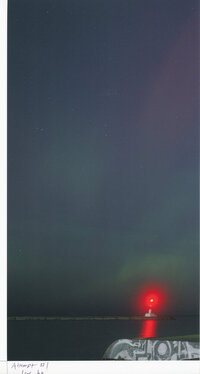


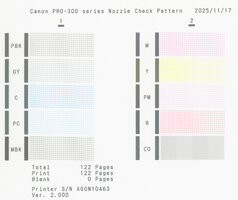
These might be compressed by the forum, higher res scans here [1][2][3].
• The printer is about two years old and used for light production. It is properly maintained, inks never run empty.
• Using Canon PFI-300 inks on Canon LU-101 Luster paper. Paper settings in software and printer match.
• Printing over wifi via Canon Professional Print and Layout Software.
• Earlier in the evening I printed a series of different 8x12" photos using the same A3+ LU-101 paper without the lines showing.
• Days ago I printed this same photograph on a borderless sheet of 4x6" Canon Pro Semi-gloss. Upon inspection just now, there is a similar, singular line around the first centimeter or two on the RH side of the frame - the side where it first emerged from the printer.
• I've followed maintenance steps noted in the earlier thread: nozzle checks, head. and bottom plate cleaning cycles.
• Per that thread's resolution: my paper was slightly warped and I tried flattening it, counter-rolling it to reduce the bend. My print head was never impacting the paper's edge. Did not solve.
• I also checked the "Disable Paper width detection when printing from computer" setting, said to be the same as "Prevent paper abrasion" which my UI does not have. Did not solve.
• Between attempts #1-3, I adjusted the print head height in the printer UI from Low to Standard and back. Did not solve.
Hoping for any further advice to try later tonight. Thanks.
Unlike that user, I am printing in color, and instead of one line I am seeing multiple.
Here is the photograph I am attempting to print.

I've made four attempts to print with the same results: as a 12x18" in the first three (line runs vertical to the photograph's orientation), and as an 8x12" in the last (line runs horizontal).
Here are scans of those attempts, along with the latest nozzle check -- in all scans the lines are oriented on the left side of the frame. In all cases I cancelled the print before finishing.
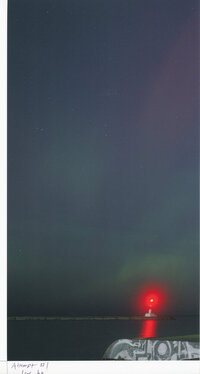


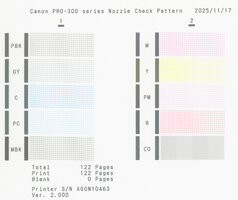
These might be compressed by the forum, higher res scans here [1][2][3].
• The printer is about two years old and used for light production. It is properly maintained, inks never run empty.
• Using Canon PFI-300 inks on Canon LU-101 Luster paper. Paper settings in software and printer match.
• Printing over wifi via Canon Professional Print and Layout Software.
• Earlier in the evening I printed a series of different 8x12" photos using the same A3+ LU-101 paper without the lines showing.
• Days ago I printed this same photograph on a borderless sheet of 4x6" Canon Pro Semi-gloss. Upon inspection just now, there is a similar, singular line around the first centimeter or two on the RH side of the frame - the side where it first emerged from the printer.
• I've followed maintenance steps noted in the earlier thread: nozzle checks, head. and bottom plate cleaning cycles.
• Per that thread's resolution: my paper was slightly warped and I tried flattening it, counter-rolling it to reduce the bend. My print head was never impacting the paper's edge. Did not solve.
• I also checked the "Disable Paper width detection when printing from computer" setting, said to be the same as "Prevent paper abrasion" which my UI does not have. Did not solve.
• Between attempts #1-3, I adjusted the print head height in the printer UI from Low to Standard and back. Did not solve.
Hoping for any further advice to try later tonight. Thanks.
