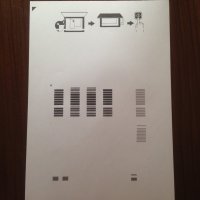Bob Thompson
Newbie to Printing
- Joined
- Jul 14, 2016
- Messages
- 3
- Reaction score
- 1
- Points
- 4
- Printer Model
- Canon MX397
Hi all,
Sooo I recently very foolishly purchased this printer 2nd hand.
When I print or scan, there are several white lines through the document. I have attached pics to show this and also the inside of the printer.
I have tried every clean and check available on the printer, although when I attempt a deep clean, I receive an error message and have to unplug at the wall (pic also attached). However, I was able to run deep clean via commands on the laptop when it was attached, but the problem remains.
The black ink cartridge is new, I installed it as soon as I got home, and the color cartridge is empty and belonged to the previous owner.
Has anyone got any suggestions? Or should I try dragging it to a print store where I live? I'm new in Taiwan, so hoping to avoid the latter if possible.
Cheers!
Bob
Sooo I recently very foolishly purchased this printer 2nd hand.
When I print or scan, there are several white lines through the document. I have attached pics to show this and also the inside of the printer.
I have tried every clean and check available on the printer, although when I attempt a deep clean, I receive an error message and have to unplug at the wall (pic also attached). However, I was able to run deep clean via commands on the laptop when it was attached, but the problem remains.
The black ink cartridge is new, I installed it as soon as I got home, and the color cartridge is empty and belonged to the previous owner.
Has anyone got any suggestions? Or should I try dragging it to a print store where I live? I'm new in Taiwan, so hoping to avoid the latter if possible.
Cheers!
Bob