InkQuisitive
Getting Fingers Dirty
- Joined
- Apr 1, 2013
- Messages
- 27
- Reaction score
- 10
- Points
- 36
I like Clas Ohlson as a general shopping experience. Lots of unusual and regular stuff at good prices in a well laid out store. However...
Due to a lack of time and refill ink we ended up with a pack of these:
http://www.clasohlson.com/uk/Ink Cartridge Canon PGI-525/CLI-526/Pr384158000
Wish I'd read the online reviews before buying - which would actually have been a bit hard as I don't speak any Scandinavian - but I can understand 1.2 Star
- but I can understand 1.2 Star  .
.
Anyhow, the specific problems I'd call out:
 .
.
Due to a lack of time and refill ink we ended up with a pack of these:
http://www.clasohlson.com/uk/Ink Cartridge Canon PGI-525/CLI-526/Pr384158000
Wish I'd read the online reviews before buying - which would actually have been a bit hard as I don't speak any Scandinavian
Anyhow, the specific problems I'd call out:
- Blockages and missing colours. Never had this with new or refilled OEM cartridges
.
- Some tanks now visibly empty (they are transparent), but printer status doesn't think they are
 .
.
 .
.


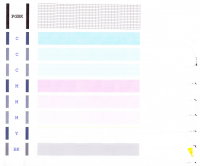
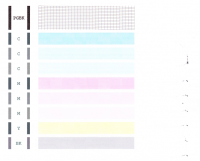



 .
.