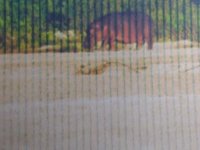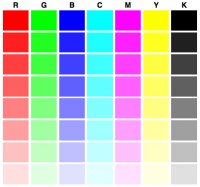Andrew Cooper
Newbie to Printing
- Joined
- Dec 16, 2015
- Messages
- 6
- Reaction score
- 2
- Points
- 4
- Printer Model
- Canon Pixma ip4500 Dell 1320C
I would be very grateful if someone could let me know what is likely to be causing the lines shown on the attached pics. The lines are about 3mm apart, these are enlarged photos of sections of A4 prints.
They were printed on my Canon Pixma ip4500 using a continuous ink system which has worked well in the past. I've tried cleaning the print head (washing it, flushing it with distilled water, leaving it to dry, protecting the contacts etc), the regular and deep cleaning routines and automatic print head alignment to no avail.
Thanks in advance for any help with this.

They were printed on my Canon Pixma ip4500 using a continuous ink system which has worked well in the past. I've tried cleaning the print head (washing it, flushing it with distilled water, leaving it to dry, protecting the contacts etc), the regular and deep cleaning routines and automatic print head alignment to no avail.
Thanks in advance for any help with this.