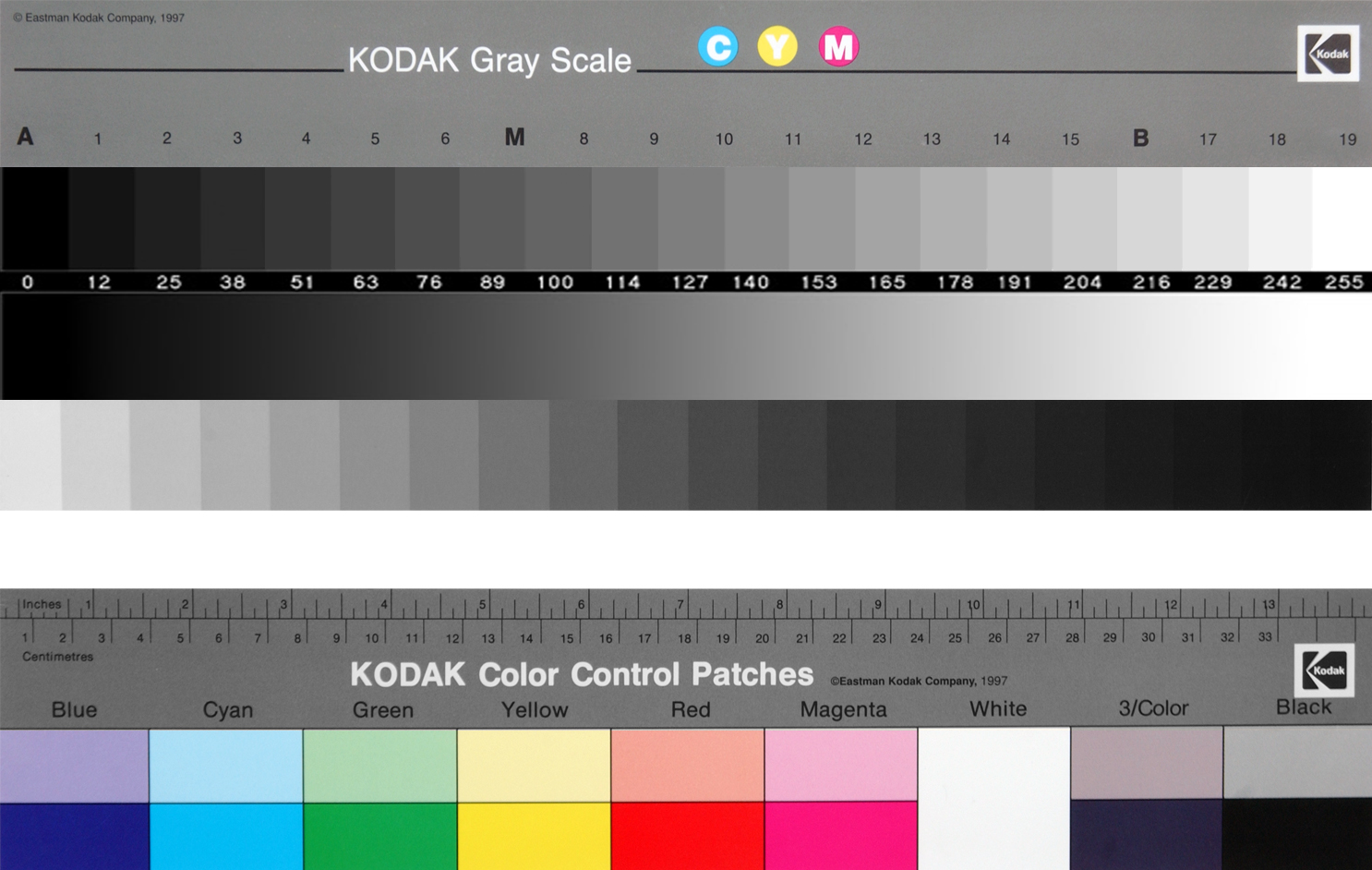- Joined
- Dec 27, 2014
- Messages
- 6,348
- Reaction score
- 7,568
- Points
- 373
- Location
- Germany
- Printer Model
- L805, WF2010, ET8550, T3100X
the image is in .jpg format, and the compression algorithm groups pixels into one color which may take away some of the gray levels you are apparently missing. I would recommend to do a test with a gray scale patch, a continous one, in .tiff format without compression artifacts and check to which gray level you can differentiate them in the printout and to look for some banding in the dark gray area which may point to a profile inconsistency, and to do that check of a printout with/without black point compensation and rel. col. rendering intent.