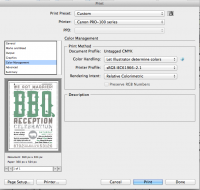Sarah Rosing
Newbie to Printing
- Joined
- Jul 1, 2015
- Messages
- 3
- Reaction score
- 2
- Points
- 6
- Printer Model
- Cannon Pixma Pro 100
Hi,
I need some help with my printer. I recently upgraded my old cheap HP to a cannon pima pro 100 for my invitation printing business. I printed one photo on it and it looked amazing. Then I went to print an invitation on 100lb cover paper and the lines aren't crisp on the fonts, and anything with large amounts of ink looks spotty and grainy. I even tried printing the same files I print on my HP that come out fine on the cannon and they look terrible and blurry. Any suggestions? I am not sure what ICC profile to use because the paper I have doesn't have one listed. Thanks!
Sarah
I need some help with my printer. I recently upgraded my old cheap HP to a cannon pima pro 100 for my invitation printing business. I printed one photo on it and it looked amazing. Then I went to print an invitation on 100lb cover paper and the lines aren't crisp on the fonts, and anything with large amounts of ink looks spotty and grainy. I even tried printing the same files I print on my HP that come out fine on the cannon and they look terrible and blurry. Any suggestions? I am not sure what ICC profile to use because the paper I have doesn't have one listed. Thanks!
Sarah