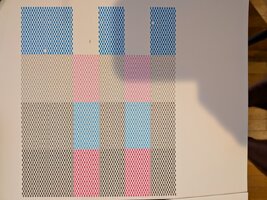cirwin2010
New Printer Member
- Joined
- Jun 8, 2025
- Messages
- 1
- Reaction score
- 0
- Points
- 0
- Printer Model
- Epson 3880
I just bought a Epson 3880 printer off ebay. The listed claimed it was "great working condition, well-maintained, and clean, with normal signs of use." This clearly isn't accurate as the printer appears to have been sitting for some time. There was some significant clogging on the cyan channel which I mostly got cleared with a power cleaning cycle, but the printer will not print yellow at all. No trace of yellow, none.
The ink carts expired in 2015, but still have ink in them. I tired numerous nozzle tests and cleaning cycles, but I cannot get any yellow ink to flow. I also tried cleaning the print head with a cloth soaked in a dilution of isopropyl alcohol. The cloth clearly removed some ink from the ink head, but no yellow appeared on the cloth.
Unfortunately the maintenance cart filled up and I cannot continue troubleshooting or access the printer menus until it is replace.
I tired initiating a return with the seller on ebay since clearly the printer is not as well maintained as described, but they are being difficult about it and I get the feeling I will need to get ebay customer support involved. The seller states that the printer only has had 49 prints put through it and "undeniably works" as of the last time they used it, but they so far have refused to answer when the last time they used it was. I suspect many years ago at this point.
Anyways, I'm trying to figure out what to do with the thing. The goal is to convert a 3880 to use Piezography inks, but I don't want to commit to purchasing any new ink if there is an issue with the the printer. I imagine piezoflush would help with the cyan channel, but if there is not ink flow from the yellow channel I wouldn't think it wouldn't help.
I've outlined my troubleshooting steps below:
-printed a printer status page which displays all the ink cartridges and their remaining capacity
-an auto nozzle alignment test was performed but aborted early with an error, the printout showed a clog issue with the cyan ink
-power cleaning was selected from the print menu to attempt to clean the nozzle
-another auto nozzle alignment test was performed. This also aborted early with an error, but the printout showed improvement with the Cyan channel and printed some of the other color channels such as magenta. The yellow test patches are completely missing
-ink cartridges were removed and reinserted. Verified that the yellow cartridge contains ink and was still wet at the connection point.
-observed ink in the delivery tube to the print head
-print drivers were installed on my computer and I attempted to print some yellow text. This test was to verify it wasn't an issue with the onboard print options. Yellow did not print.
-attempted to clean the bottom of the print head with a cloth soaked in a dilution of isopropyl alcohol. Ink was deposited on the cloth as part of cleaning, but no yellow ink was observed on the cloth.
-a manual nozzle alignment was selected, this still was missing the yellow test patch
-attempted further cleaning of the print head with isopropyl alcohol solution, no yellow on cloth observed
-a manual nozzle alignment was selected, still no yellow test patch
-printer maintenance cartridge filled, cannot perform any further testing or access local printer menus until it is replaced.
The ink carts expired in 2015, but still have ink in them. I tired numerous nozzle tests and cleaning cycles, but I cannot get any yellow ink to flow. I also tried cleaning the print head with a cloth soaked in a dilution of isopropyl alcohol. The cloth clearly removed some ink from the ink head, but no yellow appeared on the cloth.
Unfortunately the maintenance cart filled up and I cannot continue troubleshooting or access the printer menus until it is replace.
I tired initiating a return with the seller on ebay since clearly the printer is not as well maintained as described, but they are being difficult about it and I get the feeling I will need to get ebay customer support involved. The seller states that the printer only has had 49 prints put through it and "undeniably works" as of the last time they used it, but they so far have refused to answer when the last time they used it was. I suspect many years ago at this point.
Anyways, I'm trying to figure out what to do with the thing. The goal is to convert a 3880 to use Piezography inks, but I don't want to commit to purchasing any new ink if there is an issue with the the printer. I imagine piezoflush would help with the cyan channel, but if there is not ink flow from the yellow channel I wouldn't think it wouldn't help.
I've outlined my troubleshooting steps below:
-printed a printer status page which displays all the ink cartridges and their remaining capacity
-an auto nozzle alignment test was performed but aborted early with an error, the printout showed a clog issue with the cyan ink
-power cleaning was selected from the print menu to attempt to clean the nozzle
-another auto nozzle alignment test was performed. This also aborted early with an error, but the printout showed improvement with the Cyan channel and printed some of the other color channels such as magenta. The yellow test patches are completely missing
-ink cartridges were removed and reinserted. Verified that the yellow cartridge contains ink and was still wet at the connection point.
-observed ink in the delivery tube to the print head
-print drivers were installed on my computer and I attempted to print some yellow text. This test was to verify it wasn't an issue with the onboard print options. Yellow did not print.
-attempted to clean the bottom of the print head with a cloth soaked in a dilution of isopropyl alcohol. Ink was deposited on the cloth as part of cleaning, but no yellow ink was observed on the cloth.
-a manual nozzle alignment was selected, this still was missing the yellow test patch
-attempted further cleaning of the print head with isopropyl alcohol solution, no yellow on cloth observed
-a manual nozzle alignment was selected, still no yellow test patch
-printer maintenance cartridge filled, cannot perform any further testing or access local printer menus until it is replaced.