Ellyrion
Newbie to Printing
- Joined
- Dec 2, 2022
- Messages
- 9
- Reaction score
- 8
- Points
- 5
- Printer Model
- Canon Pixma PRO-10S
I bought a used Canon PRO-10s just the other day on marketplace on a bit of a whim after seeing it highly recommended by a Youtuber I watch, and unfortuantely for me - pretty much zero knowledge of inkjet printer maintenance (stupid i know, very much a newbie).
The printer came with 3rd party ink catridges from a pretty reputable company here in the UK - https://www.cartridgepeople.com/ - and I bought a couple of the same catridges to replace the ones that were low/empty.
I just ran two cleaning cycles, followed by a deep clean cycle (just went off what the manual said, I reliase that was one cycle too many) all with nozzle checks inbetween - and unfortunately the test pattern is not looking good at all - its completely faded and colours are missing entirely.
I bought the printer for just £100 ($120) from an art student who didnt use it much anymore, she told me prior to buying it would definitely need cleaning as it had been idle for a while but at this point I am wondering if Its even salvageable - I'm totally new to all this, but this test pattern looks so much worse than some of the other examples I've seen on here.
I'm aware that original Canon inks are the way to go but I figured it would be best to use the currently installed inks to remedy any clogged nozzles etc before I go and drop another £110 on a full set of Canon PGI-72 inks.
Would love to know what you reckon is the next best step - try to clean the printhead with cleaning fluid/water/alchohol (or whatever is best) OR to see if I can return it if its beyond repair. I bought it on marketplace so there are no guaruntees - but the printer was sold as "In good working condition but will most likely need a clean as I haven’t used it in a while" and the seller was very nice so I may have a leg to stand on if it is totally beyond fixing.
Many thanks!
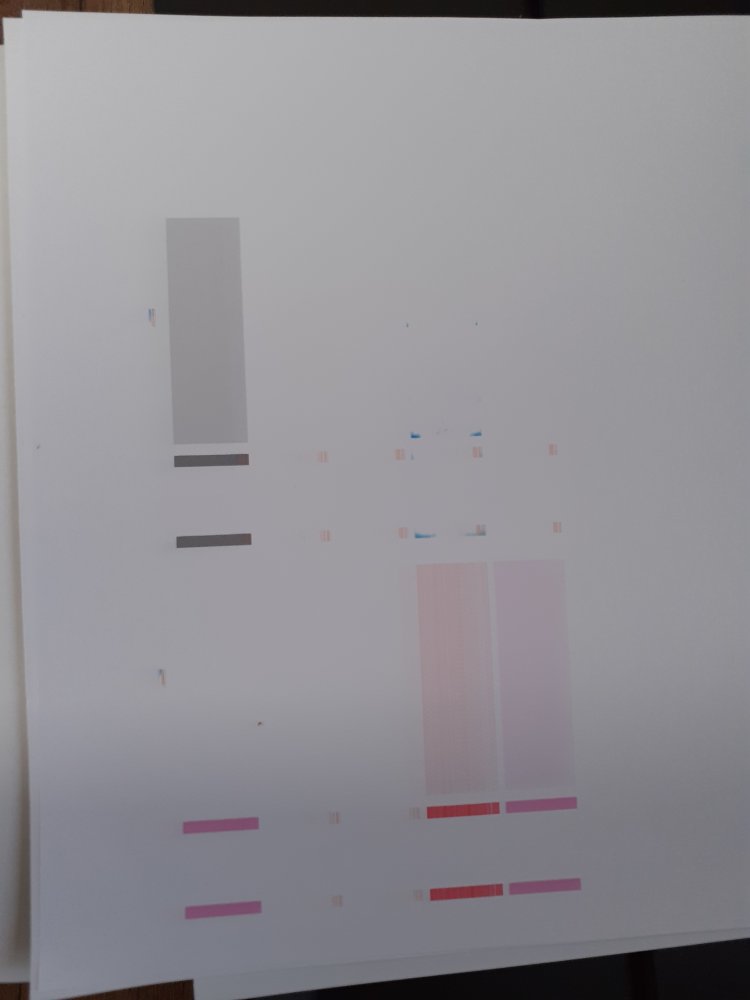
The printer came with 3rd party ink catridges from a pretty reputable company here in the UK - https://www.cartridgepeople.com/ - and I bought a couple of the same catridges to replace the ones that were low/empty.
I just ran two cleaning cycles, followed by a deep clean cycle (just went off what the manual said, I reliase that was one cycle too many) all with nozzle checks inbetween - and unfortunately the test pattern is not looking good at all - its completely faded and colours are missing entirely.
I bought the printer for just £100 ($120) from an art student who didnt use it much anymore, she told me prior to buying it would definitely need cleaning as it had been idle for a while but at this point I am wondering if Its even salvageable - I'm totally new to all this, but this test pattern looks so much worse than some of the other examples I've seen on here.
I'm aware that original Canon inks are the way to go but I figured it would be best to use the currently installed inks to remedy any clogged nozzles etc before I go and drop another £110 on a full set of Canon PGI-72 inks.
Would love to know what you reckon is the next best step - try to clean the printhead with cleaning fluid/water/alchohol (or whatever is best) OR to see if I can return it if its beyond repair. I bought it on marketplace so there are no guaruntees - but the printer was sold as "In good working condition but will most likely need a clean as I haven’t used it in a while" and the seller was very nice so I may have a leg to stand on if it is totally beyond fixing.
Many thanks!

