smeelah
Getting Fingers Dirty
- Joined
- May 18, 2022
- Messages
- 22
- Reaction score
- 6
- Points
- 23
- Printer Model
- HP 6L, HP 1018, HP M28
Hi!
I've always used an HP 6L to print small detailed images for my jewellery design business. I've been having new issues with the printer and so I've started trying to find a replacement. Both my HP 1018 and HP MFP M28w print fine except that with images, you can see the dots. The images are not smooth. Increasing the resolution has not helped. I've tested different drivers, different settings, different apps. I'm using Mac OS 10.12 at the moment.
I would appreciate any help or a point in the right direction.
Thanks,
Leila
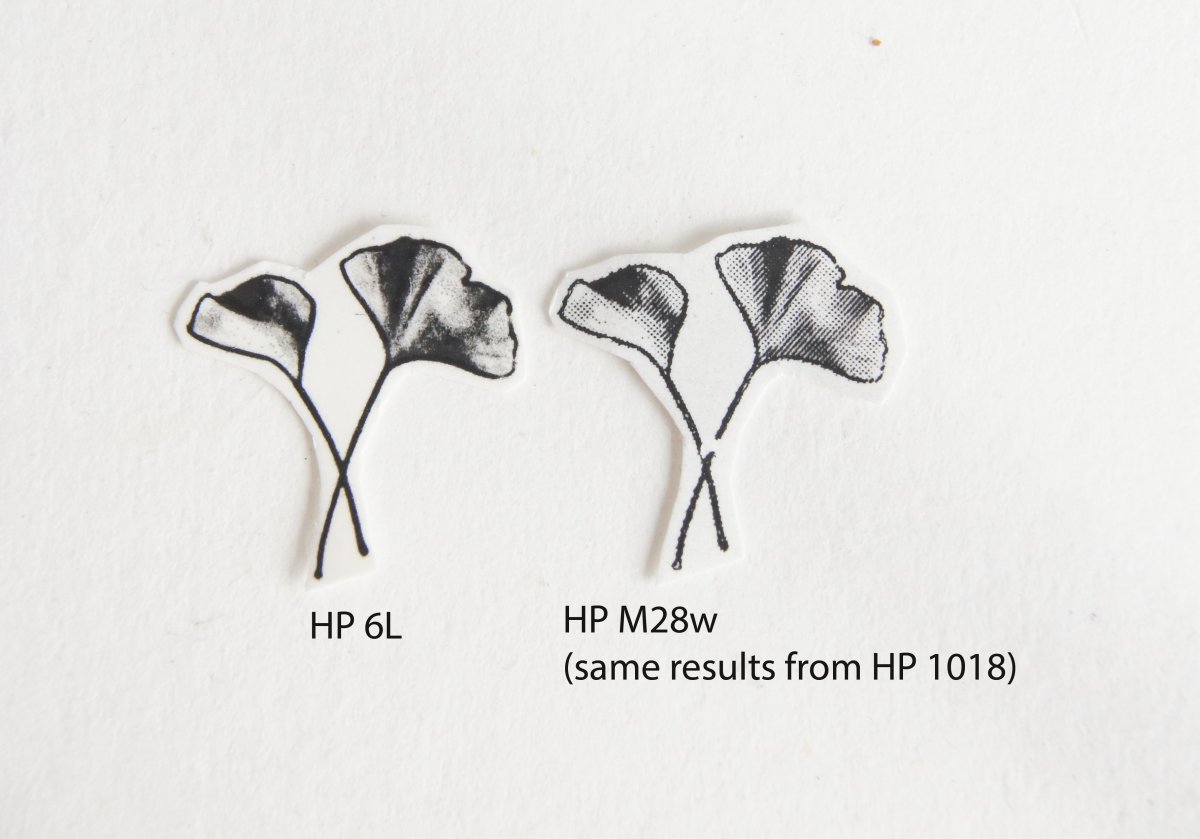
I've always used an HP 6L to print small detailed images for my jewellery design business. I've been having new issues with the printer and so I've started trying to find a replacement. Both my HP 1018 and HP MFP M28w print fine except that with images, you can see the dots. The images are not smooth. Increasing the resolution has not helped. I've tested different drivers, different settings, different apps. I'm using Mac OS 10.12 at the moment.
I would appreciate any help or a point in the right direction.
Thanks,
Leila

