alx99
Newbie to Printing
- Joined
- Mar 10, 2022
- Messages
- 5
- Reaction score
- 0
- Points
- 6
- Printer Model
- Canon Pro 100
Hello there
Just picked up a new (looking) Pixma Pro-100 on CL
Everything was in the box sealed.
Came home turned it on and now trying to set everything up but the printhead tray is stuck to the right side of the printer after turning on and opening top.
Getting the 1300 error code attached.
There's no packaging tape nothing is stuck inside.
When I power down the printer the tray slightly moves up and down and to the left a bit then goes back to the same far right side position and turns off.
Not sure how to solve this. Any help would be greatly appreciated!
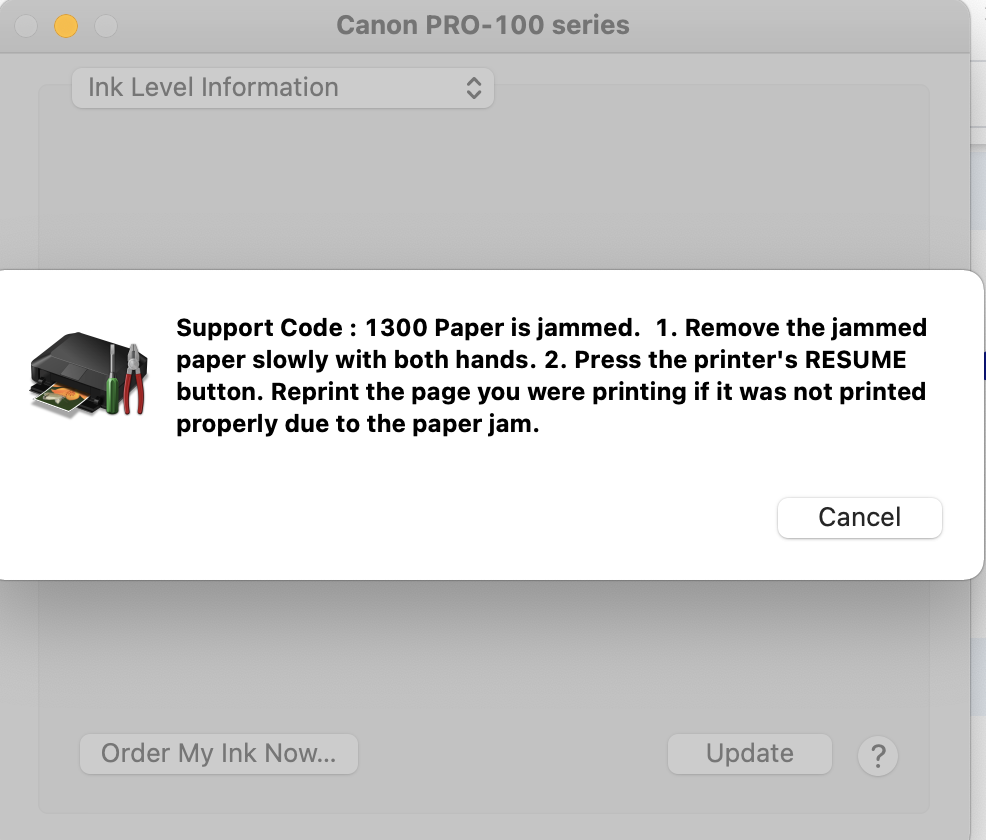
Just picked up a new (looking) Pixma Pro-100 on CL
Everything was in the box sealed.
Came home turned it on and now trying to set everything up but the printhead tray is stuck to the right side of the printer after turning on and opening top.
Getting the 1300 error code attached.
There's no packaging tape nothing is stuck inside.
When I power down the printer the tray slightly moves up and down and to the left a bit then goes back to the same far right side position and turns off.
Not sure how to solve this. Any help would be greatly appreciated!
