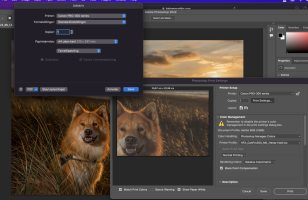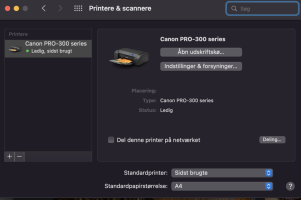MikeThiim
Newbie to Printing
- Joined
- Dec 26, 2021
- Messages
- 1
- Reaction score
- 0
- Points
- 6
- Printer Model
- Canon pro-300
Hi guys!
Hoping some of you can help me!!
I have a new pro-300 printer on a fresh installed Macbook with Monterey. I have installed the drivers from Canon, and also the media guide, and installed a Hahnemühle icc profile.
The problem is, that every time I print, the colors er washed out or dull, exactly as you can se on the soft proofing, it is like a grey layer has been put over the picture. I added screenshots of the settings. The printer has been doing this from the beginning, since I have had a few different printers installed before, I decided to format and reinstall the Mac, but the problem is still there.
Even though the printer is new, of course I tried cleaning cycle and everything, all is good, and original ink.
Any advice??
Merry Christmas, and best regards
Mike T.
Hoping some of you can help me!!
I have a new pro-300 printer on a fresh installed Macbook with Monterey. I have installed the drivers from Canon, and also the media guide, and installed a Hahnemühle icc profile.
The problem is, that every time I print, the colors er washed out or dull, exactly as you can se on the soft proofing, it is like a grey layer has been put over the picture. I added screenshots of the settings. The printer has been doing this from the beginning, since I have had a few different printers installed before, I decided to format and reinstall the Mac, but the problem is still there.
Even though the printer is new, of course I tried cleaning cycle and everything, all is good, and original ink.
Any advice??
Merry Christmas, and best regards
Mike T.
Attachments
Last edited: