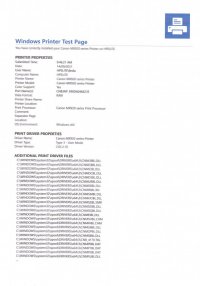- Thread starter
- #11
husaskin
Getting Fingers Dirty
- Joined
- Sep 13, 2021
- Messages
- 11
- Reaction score
- 12
- Points
- 23
- Printer Model
- Canon Pixma MX926
Did you ask Canon support for replacement of the printhead? Here in Germany it is 89€ including all shipping costs.
I've sent canon an email and awaiting a reply for a price.