Makemray
Newbie to Printing
- Joined
- Feb 22, 2021
- Messages
- 4
- Reaction score
- 0
- Points
- 3
- Printer Model
- Cannon Pixma MG5500
Hello, I started to notice horizontal lines appearing on my printed images. I have used all the Cleaning options as shown in the image below. I have deep cleaned the blacks several times. I have also manually aligned the print heads without resolving the issue. Please note the test print page. The 551 black is the bottom grey block under the yellow. It should be solid and not have any lines as in the colours above it. There are no issues with text.
Does anyone have any solutions to resolve this issue?
regards
Ray
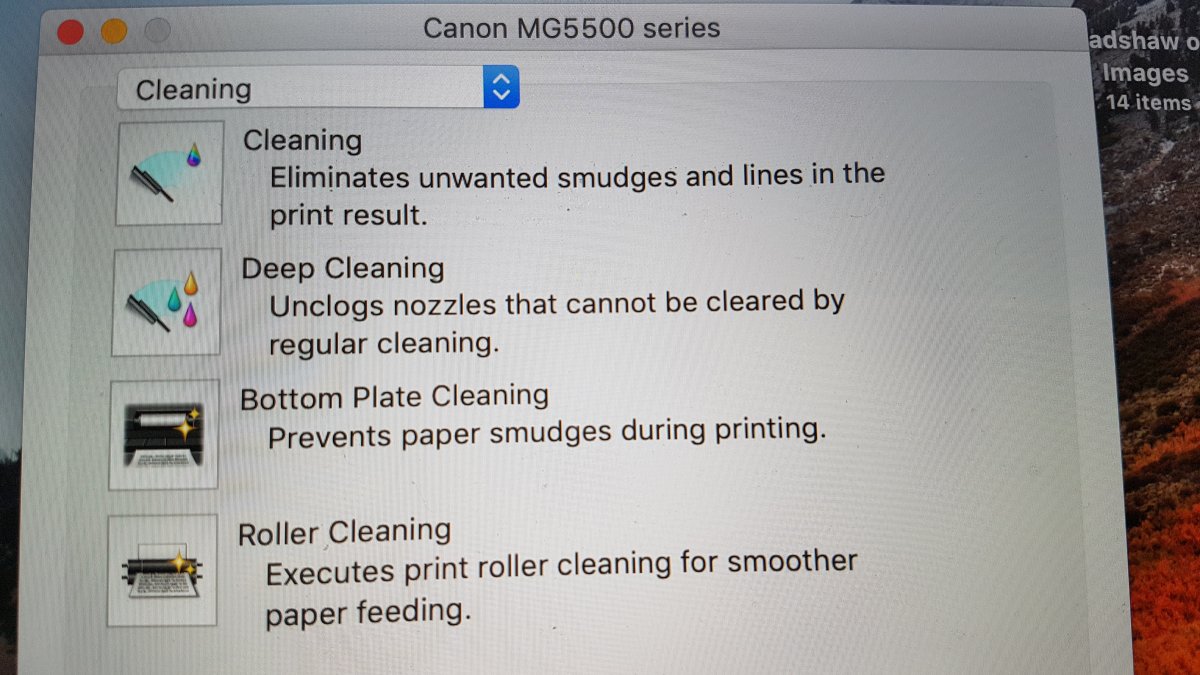
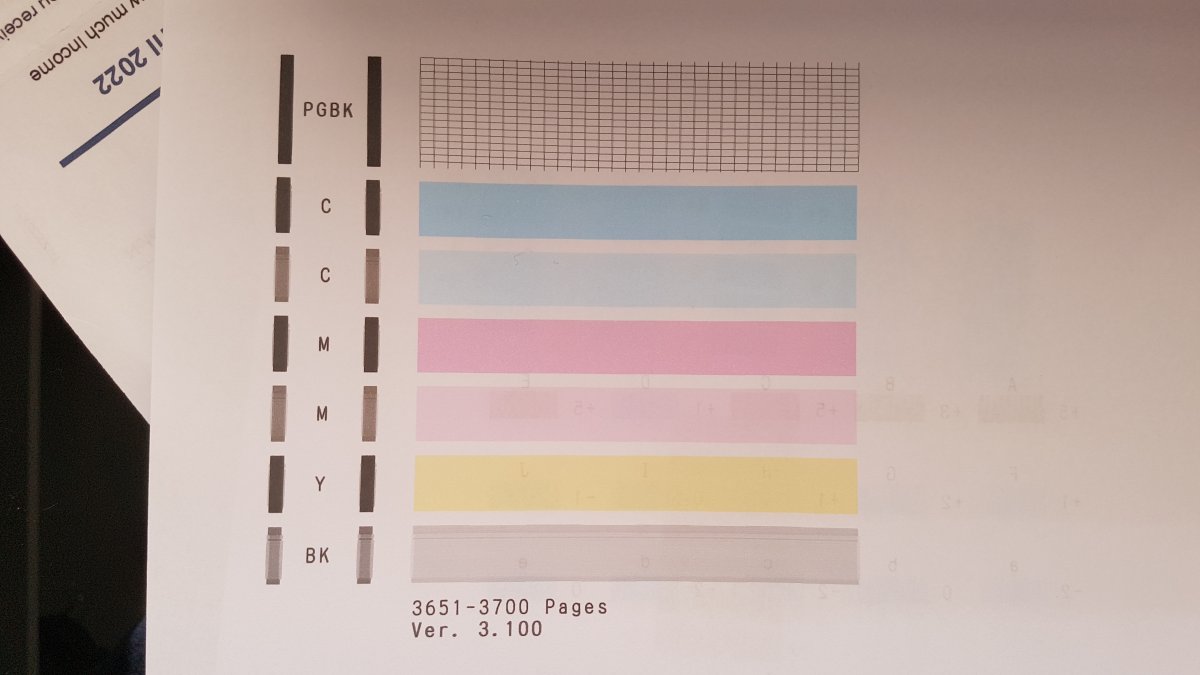
Does anyone have any solutions to resolve this issue?
regards
Ray
