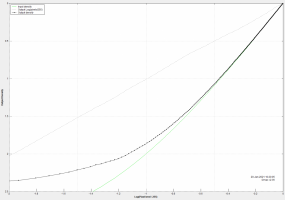- Thread starter
- #11
malantheon
Getting Fingers Dirty
- Joined
- Jan 15, 2021
- Messages
- 24
- Reaction score
- 26
- Points
- 38
- Printer Model
- Canon Pro 1
If somebody is interested. Especially in the density response chart you can immediately spot the error. Great way to check your profiles even before you do a test print. You can also see the deeper curve on the custom profiles compared to the generic (bottom left corner of the density chart). Made with Gamutvision (it seems that it used to be paid but is free now)
This is the "bad" Pro Luster profile - even after re-scanning the A5 patches in better conditions:
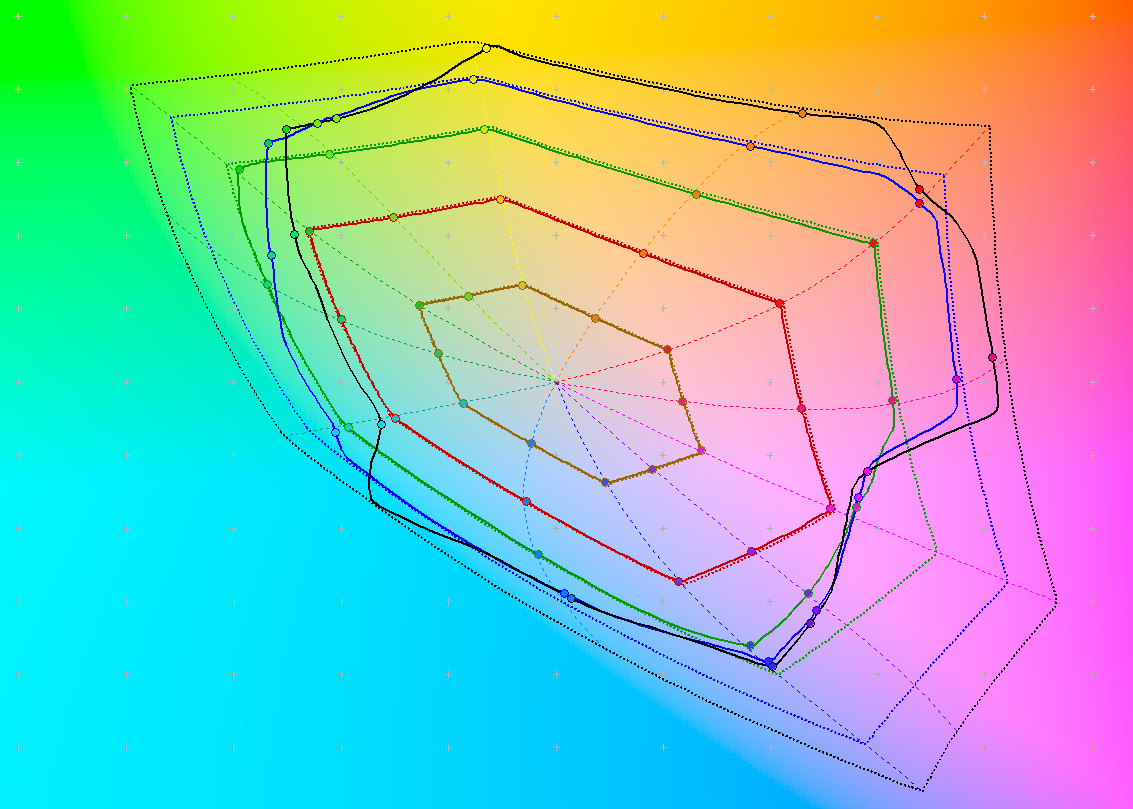
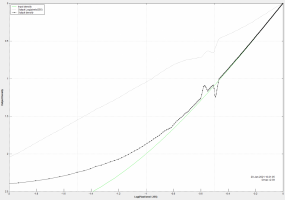
This is the original Canon OEM profile for Pro Luster paper:
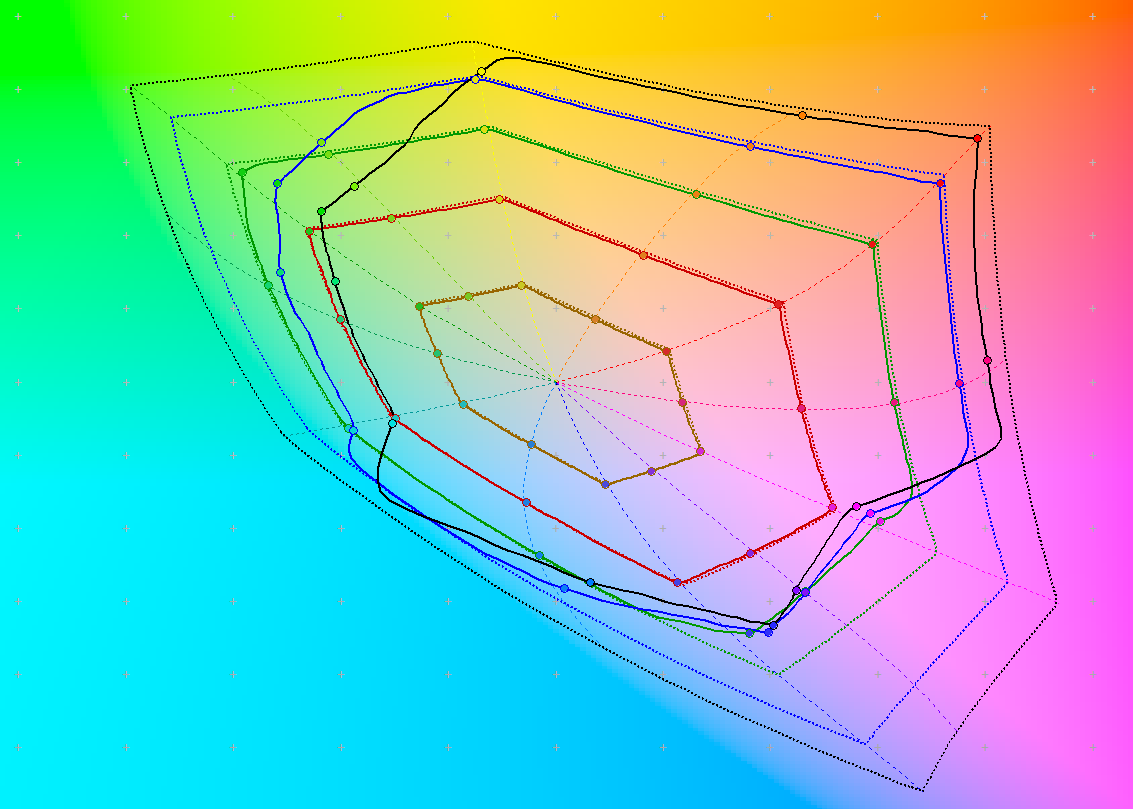
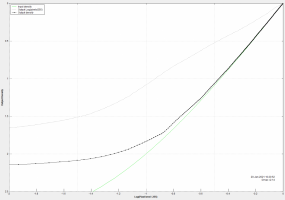
And this is the new, "good" profile for Pro Luster made from A4 sheets in good conditions:
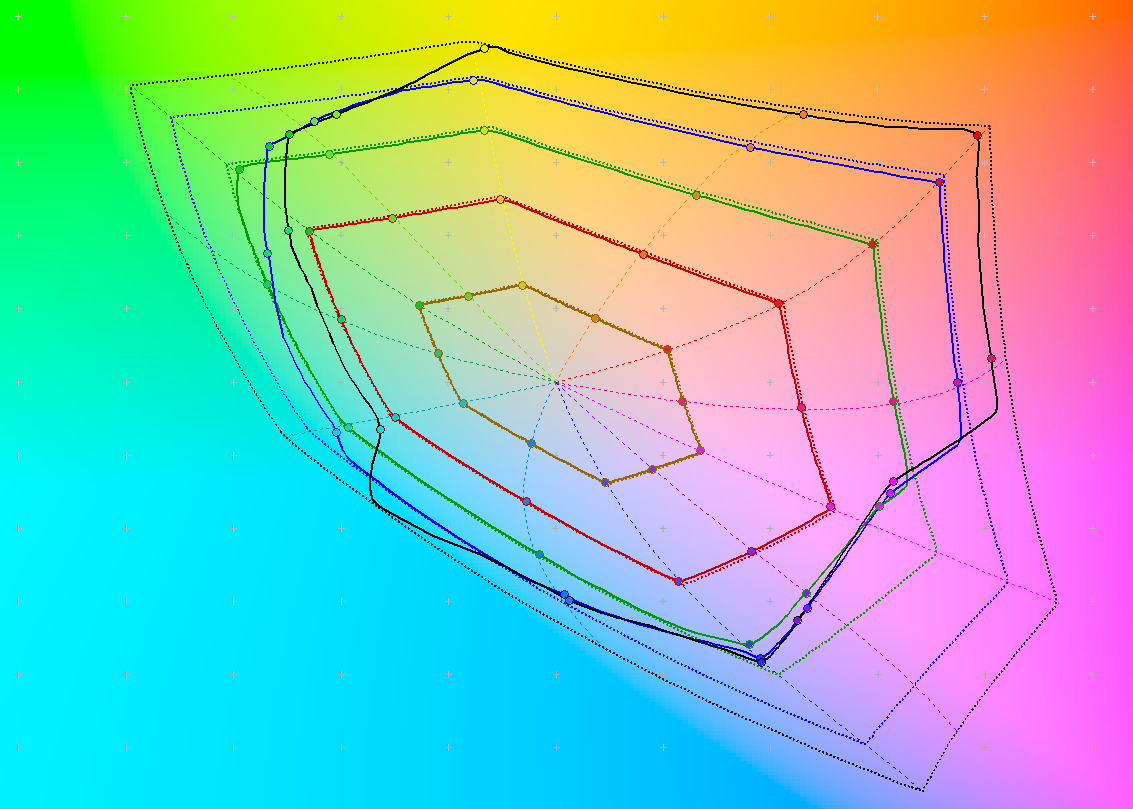
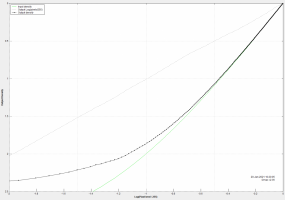
This is the "bad" Pro Luster profile - even after re-scanning the A5 patches in better conditions:
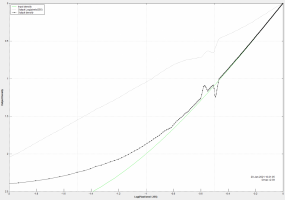
This is the original Canon OEM profile for Pro Luster paper:
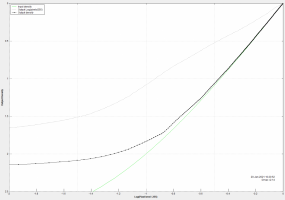
And this is the new, "good" profile for Pro Luster made from A4 sheets in good conditions: