RickF
Getting Fingers Dirty
- Joined
- Jul 21, 2016
- Messages
- 13
- Reaction score
- 6
- Points
- 35
- Location
- S. Florida, USA
- Printer Model
- Canon Pixma MG6821
I've had this Canon Pixma MG6821 for two years now with very little problems. Yesterday I printed out something fine. Then 10 mins later I try to print something else. It starts to print then stops with a message saying "Print head out of alignment". I tried the 'auto' print head alignment per instructions and the pattern looks different than it should so I place the doc on the tray and scan it as directions say to correct the alignment. Next head alignment printout still looks wrong. Try printing a page and there are big gaps in the printing (all black text).
Today I tried using the 'copy' function. It works but the printout is real light. Made a color copy of something and it looks okay. Really weird. So today I try to print out something again but is has big gaps of missing print.
See pdf of that messed up table here:
https://app.box.com/s/sss3owtc9yt9ij7ahrmn55nc9vdggmti
Thinking that I might have a device driver problem I tried to update the driver. It says it's working correctly and I have the latest.
Thanks for any help, I'd appreciate it.
Today I tried using the 'copy' function. It works but the printout is real light. Made a color copy of something and it looks okay. Really weird. So today I try to print out something again but is has big gaps of missing print.
See pdf of that messed up table here:
https://app.box.com/s/sss3owtc9yt9ij7ahrmn55nc9vdggmti
Thinking that I might have a device driver problem I tried to update the driver. It says it's working correctly and I have the latest.
Thanks for any help, I'd appreciate it.