Jedzi
Newbie to Printing
- Joined
- Sep 27, 2018
- Messages
- 4
- Reaction score
- 3
- Points
- 4
- Printer Model
- Canon Pixma MP640
I’ve got an 8 year old Canon Pixma MP640. It’s been pretty trouble free until it recently stopped printing the blue (cyan) properly.
I’ve changed the cartridge, done 2 or 3 nozzle cleans, a deep clean, a head alignment and I’ve taken the printhead out and washed it. The deep clean and washing the printhead seemed to work when I did the nozzle check, but after I’d printed 1 sheet it reverted to the problem.
Given the age of the printer, have I reached the end of the road with it, or is there anything else I can try?
Thanks,
Jedzi
I’ve changed the cartridge, done 2 or 3 nozzle cleans, a deep clean, a head alignment and I’ve taken the printhead out and washed it. The deep clean and washing the printhead seemed to work when I did the nozzle check, but after I’d printed 1 sheet it reverted to the problem.
Given the age of the printer, have I reached the end of the road with it, or is there anything else I can try?
Thanks,
Jedzi




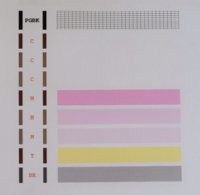

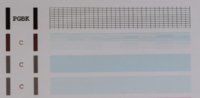
 Thanks for the feedback.
Thanks for the feedback.